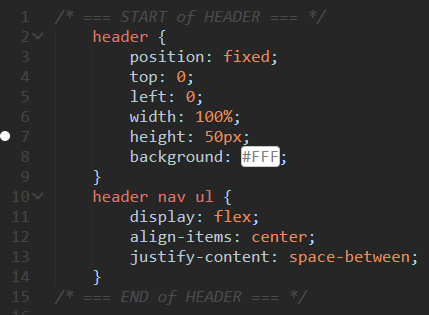Hey, so I used to make big commands around certain groups of code (especially in CSS) so it would be easier to me personally to work with. But for some reason, that collapse arrow right next to the beginning-command is gone now. Did sublime text change anything? I couldn’t find anything recent. The arrow diapered a view days ago, and it’s really annoying to be working with huge CSS files now.
Here is an Image of the current situation … instead of me being able to collapse the whole code so that only the commands are visible … I can only collapse the 2 elements