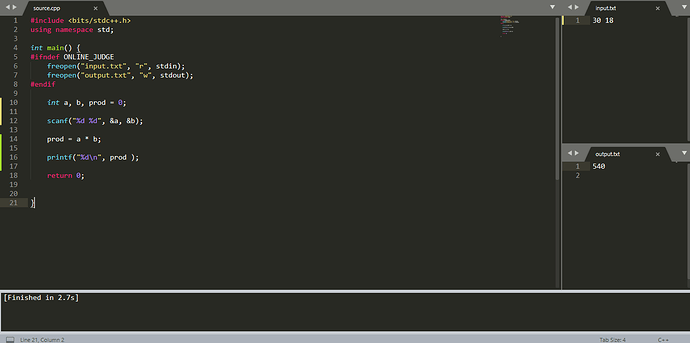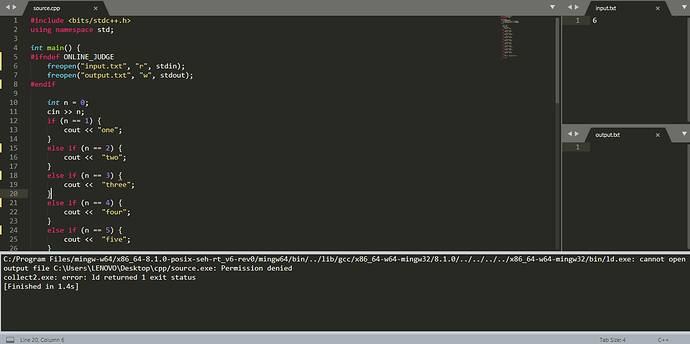Sometimes my cpp code is getting executed without any error but sometimes it is producing error and it is very annoying coz I have tried everything followed every step correctly but still it isn’t getting solved. This is the error I am getting:-
C:/Program Files (x86)/mingw-w64/bin/…/lib/gcc/i686-w64-mingw32/8.1.0/…/…/…/…/i686-w64-mingw32/bin/ld.exe:C:\Users\LENOVO\Desktop\cpp\input.txt: file format not recognized; treating as linker script