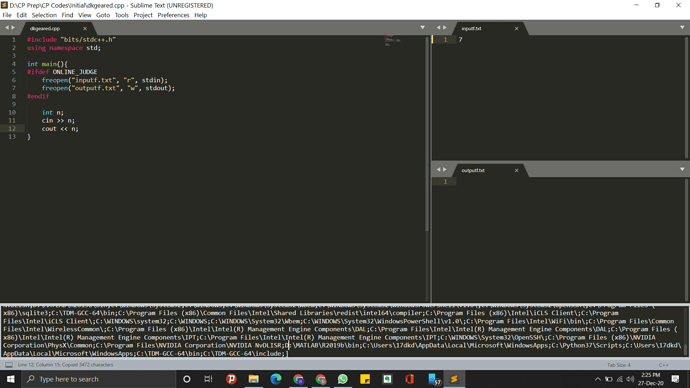Getting this error. I’ve installed mingw gcc and all.
C:/TDM-GCC-64/bin/…/lib/gcc/x86_64-w64-mingw32/9.2.0/…/…/…/…/x86_64-w64-mingw32/bin/ld.exe: C:\Users\17dkd\AppData\Local\Temp\cccPwGZf.o:dkgeared.cpp:(.text+0x1c): undefined reference to std::istream::operator>>(int&)' C:/TDM-GCC-64/bin/../lib/gcc/x86_64-w64-mingw32/9.2.0/../../../../x86_64-w64-mingw32/bin/ld.exe: C:\Users\17dkd\AppData\Local\Temp\cccPwGZf.o:dkgeared.cpp:(.text+0x2d): undefined reference tostd::ostream::operator<<(int)’
C:/TDM-GCC-64/bin/…/lib/gcc/x86_64-w64-mingw32/9.2.0/…/…/…/…/x86_64-w64-mingw32/bin/ld.exe: C:\Users\17dkd\AppData\Local\Temp\cccPwGZf.o:dkgeared.cpp:(.text+0x4c): undefined reference to std::ios_base::Init::~Init()' C:/TDM-GCC-64/bin/../lib/gcc/x86_64-w64-mingw32/9.2.0/../../../../x86_64-w64-mingw32/bin/ld.exe: C:\Users\17dkd\AppData\Local\Temp\cccPwGZf.o:dkgeared.cpp:(.text+0x7c): undefined reference tostd::ios_base::Init::Init()’
C:/TDM-GCC-64/bin/…/lib/gcc/x86_64-w64-mingw32/9.2.0/…/…/…/…/x86_64-w64-mingw32/bin/ld.exe: C:\Users\17dkd\AppData\Local\Temp\cccPwGZf.o:dkgeared.cpp:(.rdata$.refptr._ZSt4cout[.refptr._ZSt4cout]+0x0): undefined reference to std::cout' C:/TDM-GCC-64/bin/../lib/gcc/x86_64-w64-mingw32/9.2.0/../../../../x86_64-w64-mingw32/bin/ld.exe: C:\Users\17dkd\AppData\Local\Temp\cccPwGZf.o:dkgeared.cpp:(.rdata$.refptr._ZSt3cin[.refptr._ZSt3cin]+0x0): undefined reference tostd::cin’
collect2.exe: error: ld returned 1 exit status
[Finished in 1.1s with exit code 1]
[cmd: [‘gcc’, ‘D:\CP Prep\CP Codes\Initial\dkgeared.cpp’, ‘-o’, ‘dkgeared.exe’]]
[dir: D:\CP Prep\CP Codes\Initial]
[path: C:\Program Files (x86)\Common Files\Intel\Shared Libraries\redist\intel64\compiler;C:\Program Files (x86)\Intel\iCLS Client;C:\Program Files\Intel\iCLS Client;C:\WINDOWS\system32;C:\WINDOWS;C:\WINDOWS\System32\Wbem;C:\WINDOWS\System32\WindowsPowerShell\v1.0;C:\Program Files\Intel\WiFi\bin;C:\Program Files\Common Files\Intel\WirelessCommon;C:\Program Files (x86)\Intel\Intel® Management Engine Components\DAL;C:\Program Files\Intel\Intel® Management Engine Components\DAL;C:\Program Files (x86)\Intel\Intel® Management Engine Components\IPT;C:\Program Files\Intel\Intel® Management Engine Components\IPT;C:\WINDOWS\System32\OpenSSH;C:\Program Files (x86)\NVIDIA Corporation\PhysX\Common;C:\Program Files\NVIDIA Corporation\NVIDIA NvDLISR;D:\MATLAB\R2019b\bin;C:\WINDOWS\system32;C:\WINDOWS;C:\WINDOWS\System32\Wbem;C:\WINDOWS\System32\WindowsPowerShell\v1.0;C:\WINDOWS\System32\OpenSSH;C:\Program Files (x86)\sqlite3;C:\TDM-GCC-64\bin;C:\Program Files (x86)\Common Files\Intel\Shared Libraries\redist\intel64\compiler;C:\Program Files (x86)\Intel\iCLS Client;C:\Program Files\Intel\iCLS Client;C:\WINDOWS\system32;C:\WINDOWS;C:\WINDOWS\System32\Wbem;C:\WINDOWS\System32\WindowsPowerShell\v1.0;C:\Program Files\Intel\WiFi\bin;C:\Program Files\Common Files\Intel\WirelessCommon;C:\Program Files (x86)\Intel\Intel® Management Engine Components\DAL;C:\Program Files\Intel\Intel® Management Engine Components\DAL;C:\Program Files (x86)\Intel\Intel® Management Engine Components\IPT;C:\Program Files\Intel\Intel® Management Engine Components\IPT;C:\WINDOWS\System32\OpenSSH;C:\Program Files (x86)\NVIDIA Corporation\PhysX\Common;C:\Program Files\NVIDIA Corporation\NVIDIA NvDLISR;D:\MATLAB\R2019b\bin;C:\Users\17dkd\AppData\Local\Microsoft\WindowsApps;C:\Python37\Scripts;C:\Users\17dkd\AppData\Local\Microsoft\WindowsApps;C:\TDM-GCC-64\bin;C:\TDM-GCC-64\include;]