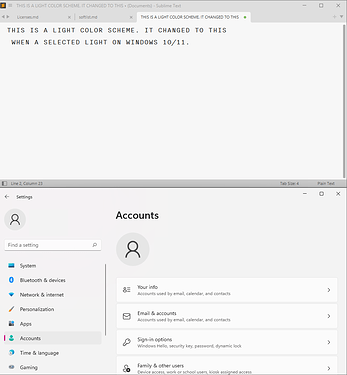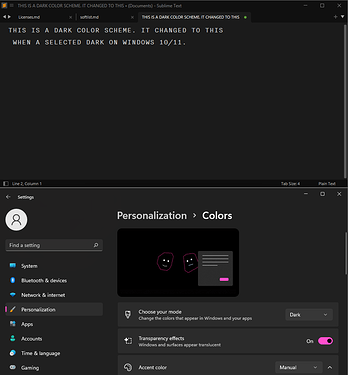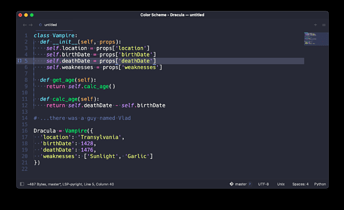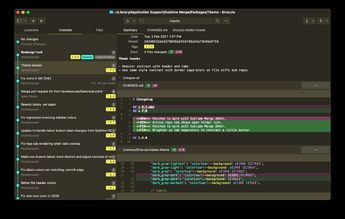I’m new to Sublime family but liking both Text & Merge so far. How on earth I’ve managed to overlook such gems for so long is beyond me!
Anyways, having just switched to Text & Merge as my daily drivers I think the first very obvious shortcoming is the separate UI theme & syntax management per app. Surely if user purchased both Text & Merge apps he would prefer a single global UI & syntax color scheme, not? Most developers I know would waste days on setting things the way they like and that usually includes applying a common color scheme across all apps from email clients to terminals, editors and CVS.
I think a preference option to allow for global UI & syntax schemes for both Text & Merge apps (and hopefully any other Sublime productivity apps coming our way in the future) would be super useful.
Before you send me to 3rd party Text->Merge color scheme syncing addon packages: I tried this already. It sort works for some syntax themes but not everything synced correctly. Really I think a built in stock syncing option a must.
Any opinions on this?

 I can’t speak to the challenges there.
I can’t speak to the challenges there. But it would be super useful if there was a built in Sublime apps wide global theme & syntax support. Without having to hunt for, manually tweak colors and edit config files etc…
But it would be super useful if there was a built in Sublime apps wide global theme & syntax support. Without having to hunt for, manually tweak colors and edit config files etc…