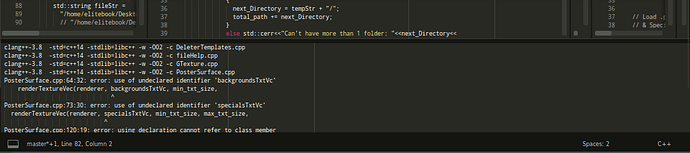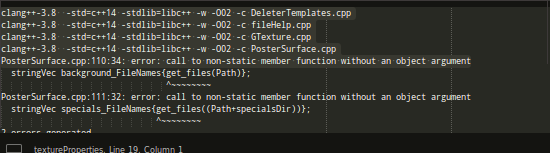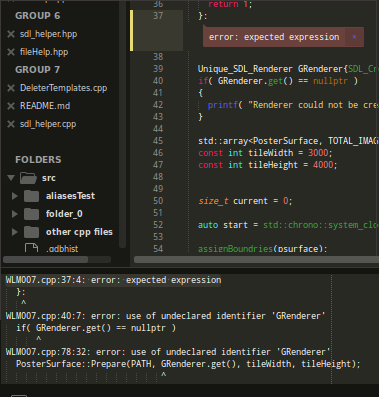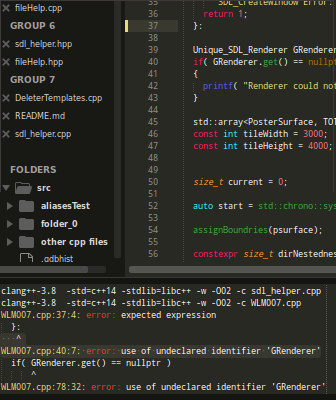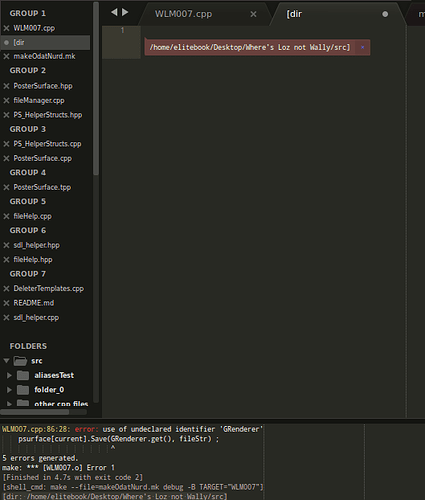Hi
Firstly an apology to the team at ST3 (or ST as now is) @wbond, @bschaaf (not sure if you’re a dev, you’ve answered a lot of my questions, usually with have you tried a fresh install  ) @OdatNurd et al. Recently I thought I’d try out some other IDE’s (I know ST3 isn’t an IDE) but OMG what a palarva. Netbeans, CodeBlocks, a bit ugly and could I get em to work, jeesh. Basically I’ve come running back to ST and am thinking of learning python and writing some xtra C++ functionality rather than try and get those beasts to work. I’m beginning to see why folks love this product, I didn’t see it at first, now I’m beginning to understand. So I apologise unreservedly for all my moaning during set up. (I’m a Brit, it’s what we do best, moan) (usually about the weather, if it’s not that our poota set up)
) @OdatNurd et al. Recently I thought I’d try out some other IDE’s (I know ST3 isn’t an IDE) but OMG what a palarva. Netbeans, CodeBlocks, a bit ugly and could I get em to work, jeesh. Basically I’ve come running back to ST and am thinking of learning python and writing some xtra C++ functionality rather than try and get those beasts to work. I’m beginning to see why folks love this product, I didn’t see it at first, now I’m beginning to understand. So I apologise unreservedly for all my moaning during set up. (I’m a Brit, it’s what we do best, moan) (usually about the weather, if it’s not that our poota set up)
Now that’s out of the way, some moaning about ST3 ! (ha ha see what I did there)
Thanks for getting this far, to my question:
Am using a makefile to build C++ projects, and this alters the ouput that appears so that the regex in my build system doesn’t work and therefore F4 doesn’t work. I was wondering how to change the regex so that maybe it ignores the first few lines? And only passes the error messages on ?
Here’s some stuff that might help:
As you can see four lines of clang++3.8 -std=c++14 -stdlib=libc++ etc comes before the error messages.
ST Build file:
{ "cmd" : ["make --file=makeSDL2with02.mk -B TARGET=\"$file_base_name\""], "selector" : "source.c", "shell": true, "file_regex":"^(|..[^:]*):([0-9]*):?([0-9]*)?:? (.*)$", "working_dir" : "$file_path" }
As far as I understand it (by dropping it into this nifty regexer) it’s looking for the error pattern : : : with some line numbers ?
How do I alter the regex so that it ignores anyhthing that isn’t that pattern (if indeed that’s what it is) ? i.e. just skips through the build output until it gets to some errors and then F4? would work?
Am I making sense ? (before anyone says “learn regex”, please don’t, it’ll take me weeks to get good enough to actually come up with a pattern that does the right thing plus I’m not sure of the ST3 functionality in this case anyways)
Thanks y’all, hope everyones Okay during these crazy times.
Lozminda