Following on from this post
and possibly including some of this this
This is the working build system:
"cmd" : ["make --file=makeOdatNurd.mk -B TARGET=\"$file_base_name\""],
"selector" : "source.c",
"shell": true,
"file_regex":"^(|..[^:]*):([0-9]*):?([0-9]*)?:? (.*)$",
// "working_dir" : "$file_path"
"working_dir": "${folder:${project_path:${file_path}}}",
"syntax": "Packages/Makefile/Make Output.sublime-syntax"
And here’s proof of it’s workingness:
When I add these lines
"variants":
[
{
"name": "Debug",
"shell_cmd": "make --file=makeOdatNurd.mk debug -B TARGET=\"$file_base_name\""
}
]
to give:
{
"cmd" : ["make --file=makeOdatNurd.mk -B TARGET=\"$file_base_name\""],
"selector" : "source.c",
"shell": true,
"file_regex":"^(|..[^:]*):([0-9]*):?([0-9]*)?:? (.*)$",
// "working_dir" : "$file_path"
"working_dir": "${folder:${project_path:${file_path}}}",
"syntax": "Packages/Makefile/Make Output.sublime-syntax"
"variants":
[
{
"name": "Debug",
"shell_cmd": "make --file=makeOdatNurd.mk debug -B TARGET=\"$file_base_name\""
}
]
}
I get:
No build system error from ST3.
Here’s the makefile, maybe this is causing some of the other problems i’m having too with trying to get F4 to work. Also despite having the variants “clause” Build with doesn’t give me any options either.
CC = clang++-3.8
#This is the target that compiles our executable
CXXFLAGS = -std=c++14 -stdlib=libc++ -w -O02
# LDFLAGs for -L rather than -l LDFLAGS = ...
LDLIBS = -lSDL2 -lSDL2_image -lc++ -lm -lgcc_s -lgcc -lc
SRCS := $(wildcard *.cpp)
OBJS := $(patsubst %.cpp,%.o,$(SRCS))
debug: CXXFLAGS += -DDEBUG -ggdb
%.o: %.cpp
$(CC) $(CPPFLAGS) $(CXXFLAGS) -c $<
$(TARGET): $(OBJS)
g++ $^ $(LDLIBS) -o $@
I’ll be cheering if I get any of these sorted (multi threading in C++ eventually turned out to be easier than i thought, so there’s hope !)
ATB 


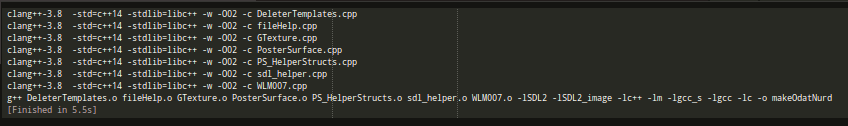
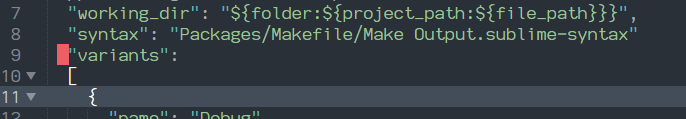
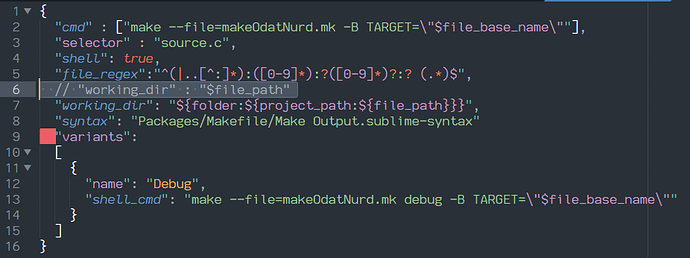
 )
)