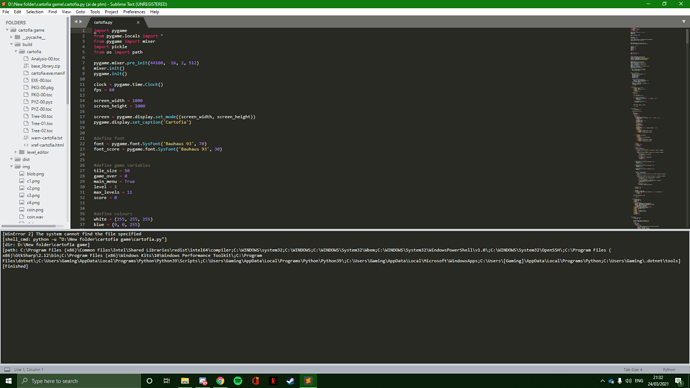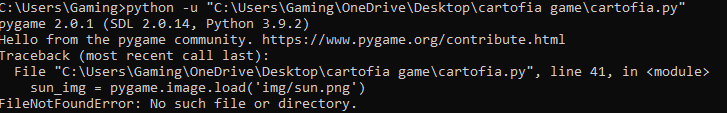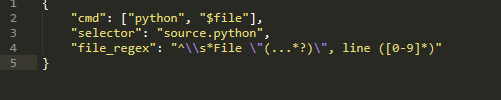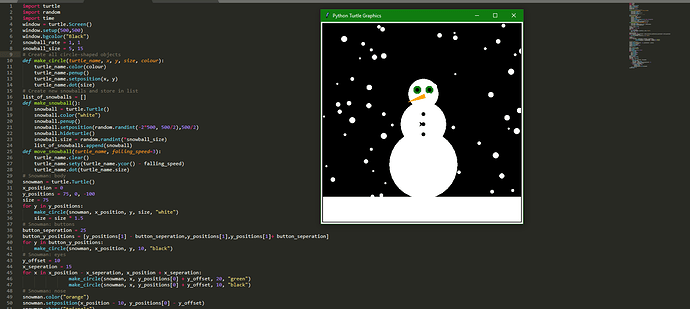when i try to build the code it prints this:
[WinError 2] The system cannot find the file specified
[shell_cmd: python -u “C:\Users\Gaming\OneDrive\Desktop\cartofia game\cartofia.py”]
[dir: C:\Users\Gaming\OneDrive\Desktop\cartofia game]
[path: C:\Program Files (x86)\Common Files\Intel\Shared Libraries\redist\intel64\compiler;C:\WINDOWS\system32;C:\WINDOWS;C:\WINDOWS\System32\Wbem;C:\WINDOWS\System32\WindowsPowerShell\v1.0;C:\WINDOWS\System32\OpenSSH;C:\Program Files (x86)\GtkSharp\2.12\bin;C:\Program Files (x86)\Windows Kits\10\Windows Performance Toolkit;C:\Program Files\dotnet;C:\Users\Gaming\AppData\Local\Programs\Python\Python39\Scripts;C:\Users\Gaming\AppData\Local\Programs\Python\Python39;C:\Users\Gaming\AppData\Local\Microsoft\WindowsApps;C:\Users[Gaming]\AppData\Local\Programs\Python;C:\Users\Gaming.dotnet\tools]
[Finished]