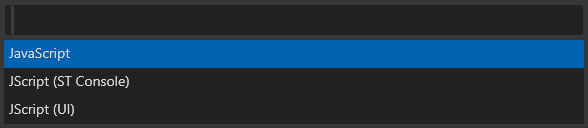Thanks, I’ve tested other builds and they appear to work ok.
It’s only when I’m building a JavaScript file.
This is the output:
>>> sublime.log_commands(True)
command: drag_select {"event": {"button": 1, "x": 520.5, "y": 1023.5}}
command: build {"select": true}
command: quick_panel {"items": [{"args": {"build_system": "Packages/PackageDev/Package/Convert to ....sublime-build", "choice_build_system": true, "choice_variant": true, "variant": ""}, "caption": "Convert to ...", "command": "build"}, {"args": {"build_system": "Packages/PackageDev/Package/Convert to ....sublime-build", "choice_build_system": true, "choice_variant": true, "variant": "JSON"}, "caption": "Convert to ... - JSON", "command": "build"}, {"args": {"build_system": "Packages/PackageDev/Package/Convert to ....sublime-build", "choice_build_system": true, "choice_variant": true, "variant": "Property List"}, "caption": "Convert to ... - Property List", "command": "build"}, {"args": {"build_system": "Packages/PackageDev/Package/Convert to ....sublime-build", "choice_build_system": true, "choice_variant": true, "variant": "YAML (Block Style)"}, "caption": "Convert to ... - YAML (Block Style)", "command": "build"}, {"args": {"build_system": "Packages/PackageDev/Package/Convert to ....sublime-build", "choice_build_system": true, "choice_variant": true, "variant": "YAML (Default Style)"}, "caption": "Convert to ... - YAML (Default Style)", "command": "build"}]}
Here’s my build for JS.
{
"selector": "source.js",
"file_patterns": ["*js"],
"cmd": ["C:/Program Files/nodejs/node.exe", "$file"],
}
Edit: I see what you mean about only one build. I have three here that I want to choose from. I think I need to add a file_patterns extension to each.