I’ve read other articles about getting the Build window to show colors. My test runner shows colors from bash, but not in the Sumblime3 build window. What do I need to do? Read below to see what I’ve tried.
Without modification, the output is this
Running CircularBuffer_tests
.
e[32;1mOK (1 tests, 1 ran, 0 checks, 0 ignored, 0 filtered out, 0 ms)e[m
The ANSI escape sequences are there.
When I add this to my project:
"build_systems":
[
{
"name": "cybe-dojo-start-points",
"working_dir": "${project_path}",
"cmd": ["make"],
/* added for ANSI */
"target": "ansi_color_build",
"syntax": "Packages/ANSIescape/ANSI.sublime-syntax"
}
]
I get this. The escape codes are not visible and the color is not changed.
Running CircularBuffer_tests
.
OK (1 tests, 1 ran, 0 checks, 0 ignored, 0 filtered out, 0 ms)
The package ANSIescape is installed and found. If I put in a typo in the package name, I get an error from Sublime.
Ideas?

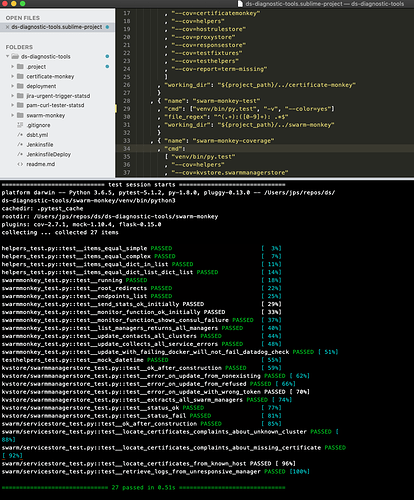
 But
But