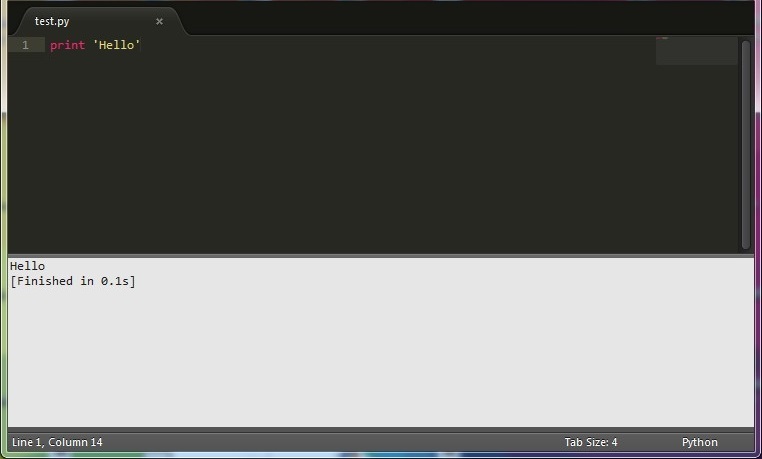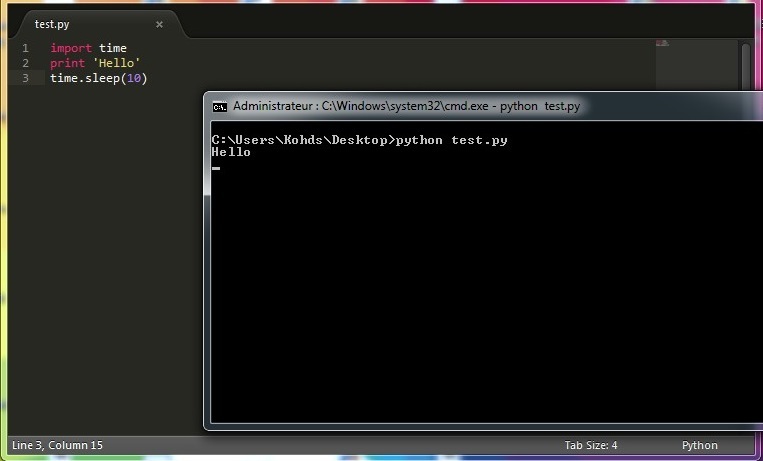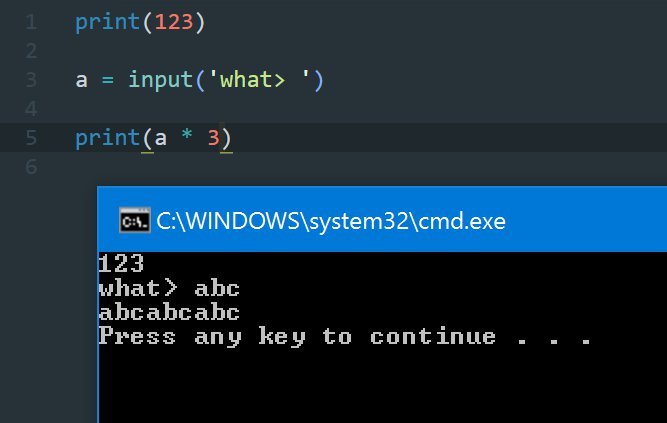I use the usual build system for Python with CTRL + B, and the results are displayed in the bottom “build panel” :
I’d like to have a second build system for Python with keyboard shortcut F5, that would open a new terminal and run the Python script there :
How is it possible to add such a second build method for the same extension (.py) ?