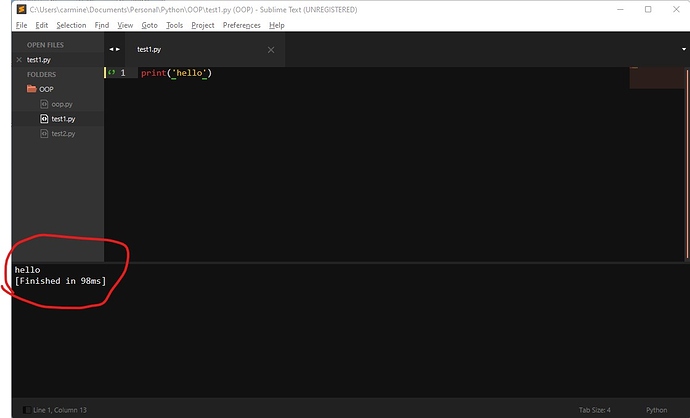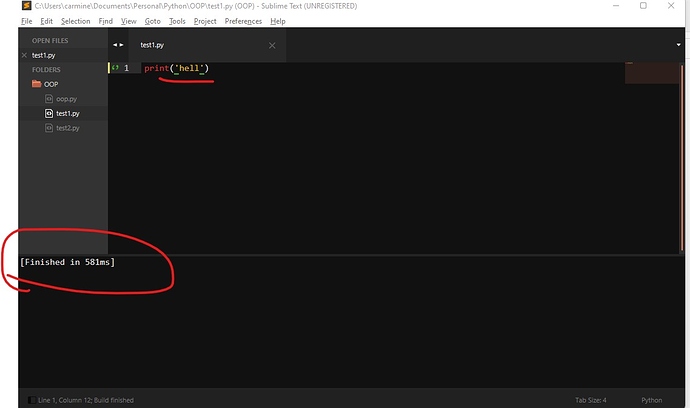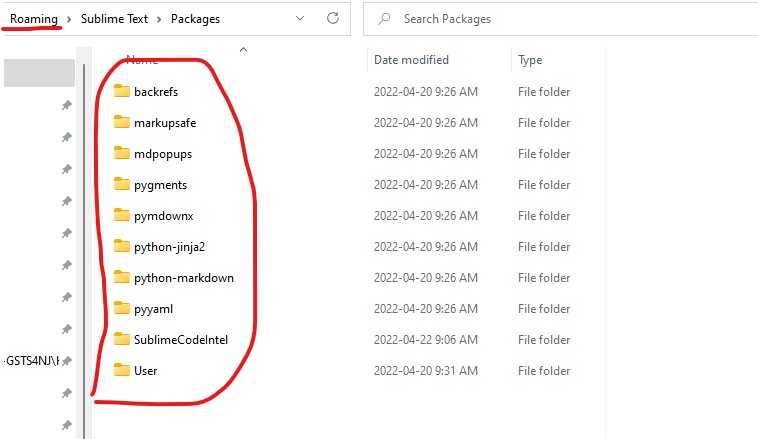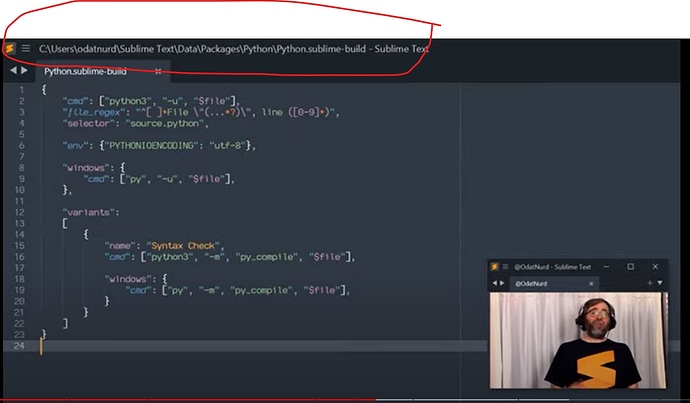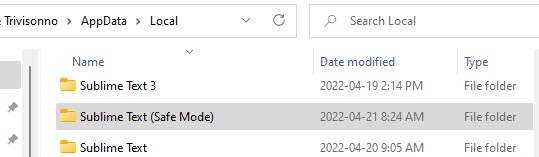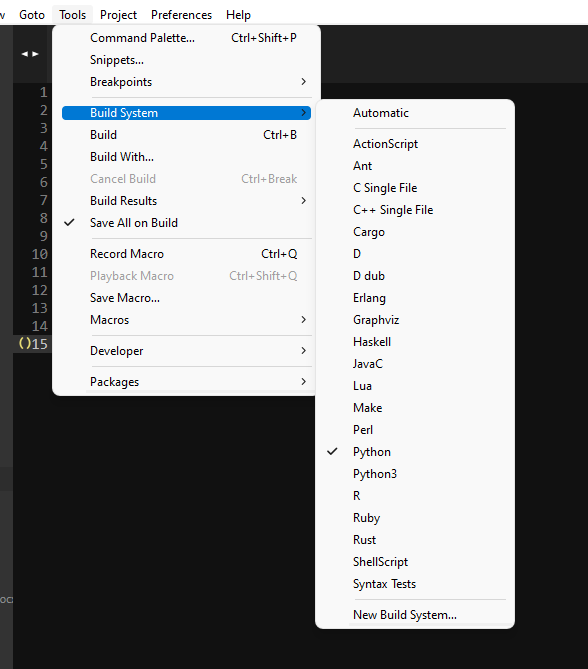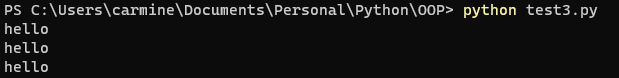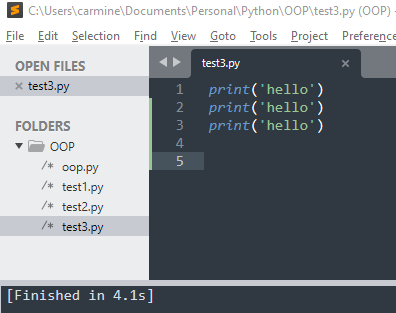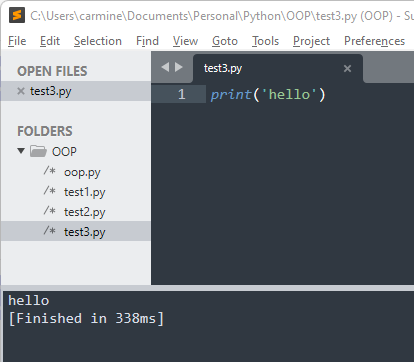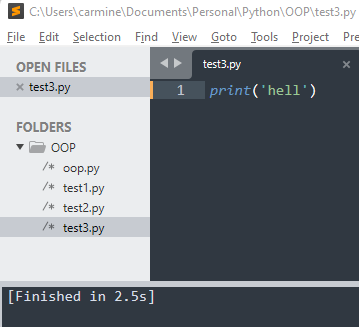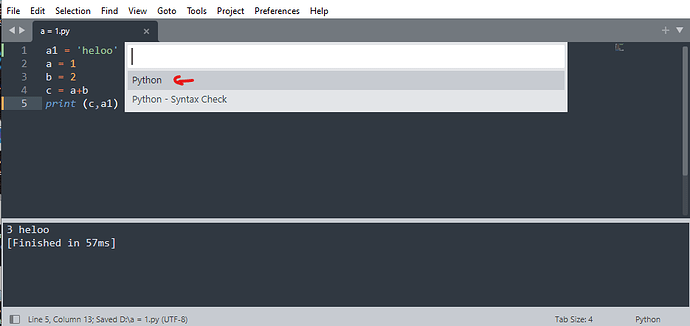Hello,
I hope this isn’t a stupid question/issue, newbie to sublime.
this was all working yesterday and now if I run the following simple python code (file is test1.py)
print(‘Hello’)
I get
Hello
execution time
if I add a second print line, as follows:
print(‘Hello’)
print(‘Goodbye’)
I only get the execution time, no print, anything more than 1 line shows just the execution time. Even if i add blank lines after the print
I was running some code and it was working and then…it stopped working so I ran these simple examples to illustrate the issue.
If I run the simple example using command line, it works
I am running sublime on windows 11
I uninstalled and reinstalled several times.
I’ve removed all packages and started fresh
Before I clicked create topic below, I tried it again and now 2 lines of code works
print(‘hello’)
print(‘goodbye’)
and the following does not
print(‘hello’)
print(‘goodbye’)
print(‘now’)
any thoughts?
thank you
Carmine