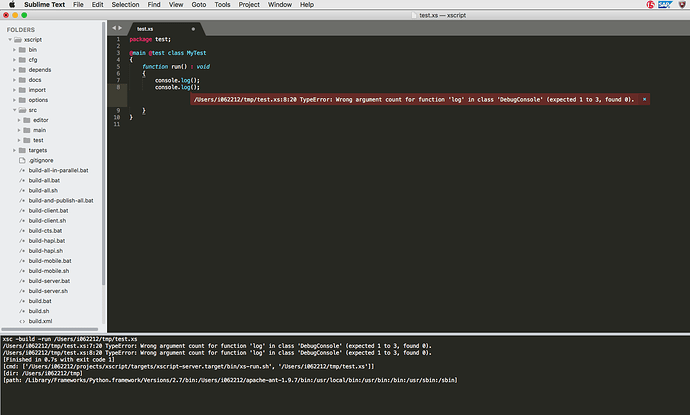I’m new to Sublime Text, but very pleased with it so far (already purchased a license).
I really love inline build errors, but…
On my Mac, some inline build errors don’t show inline, others do. (On my Windows laptop, they all show up).
Note on the Build Results pane, there are two build errors. But only one shows inline (on the Mac - Windows shows both).
My custom sublime-build file contains this (substititing “~” with my Mac user directory).
{
“cmd”: ["~/projects/xscript/targets/xscript-server.target/bin/xs-run.sh", “$file”],
“windows”: {“cmd”: [“C:/projects/xscript/targets/xscript-server.target/bin/xs-run.bat”, “$file”]},
“selector”: “source.xs”,
“file_regex”: “^(…[^:]+):(\d+):(\d*) .*[eE]rror:”
}
The language (XScript) is a derivative of JavaScript. I’m using the “Java” syntax. The file_regex is designed to match error messages from the XScript and also from Java (to which the XScript is translated by the xs-run tool).
So, that’s all the details - I’m just wondering how I can get the Mac to consistently display all the error messages inline.