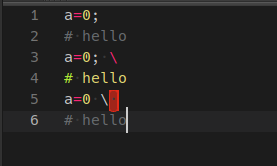Thanks bschaaf for your reply. If before the backslash there is a commands list delimiter ‘;’ (unquoted) it doesn’t seem to be the same:
echo a;\
# b
prints
a
If I understand correctly (english is not my native language), according to manual “If a \newline pair appears (…) it is removed from the input stream and effectively ignored” (https://www.gnu.org/software/bash/manual/html_node/Escape-Character.html). With this by going back to the opening example:
a=0;
# hello
a=0; \
# hello
a=0 \
# hello
I’m expecting that the new syntax will render lines starting with # as comments (as the old syntax did). Am I missing something? Please correct me if I’m wrong, thanks