The following 3 successions with the reserved word then seem correclty highlighted but the 4th one doesn’t (then and echo not correctly highlighted although space delimited?):
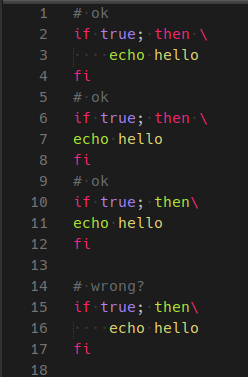
Sample lines
# 1 ok
if true; then \
echo hello
fi
# 2 ok
if true; then \
echo hello
fi
# 3 ok
if true; then\
echo hello
fi
# 4 wrong?
if true; then\
echo hello
fi
I guess this counts for all of the reserved words (included in and do if they are the third word of respectively case or for and for commands).
if
then
elif
else
fi
time
for
in
until
while
do
done
case
esac
coproc
select
function
{
}
[[
]]
!
Reference for backslash newline: Escape Character section of the bash manual.
