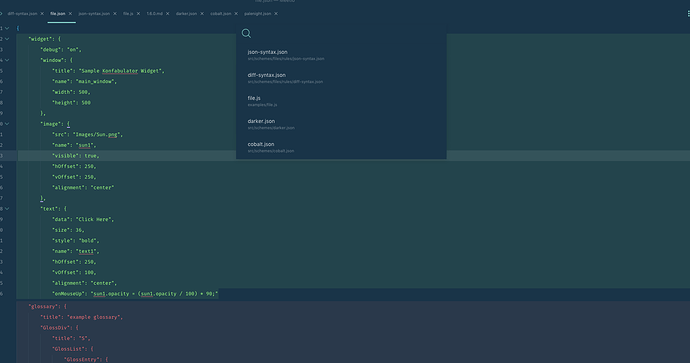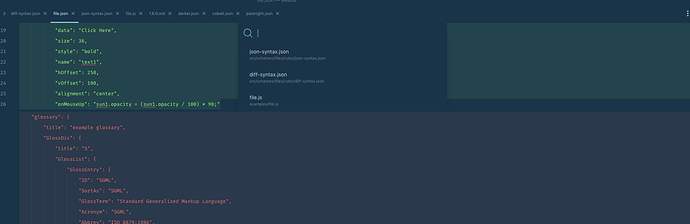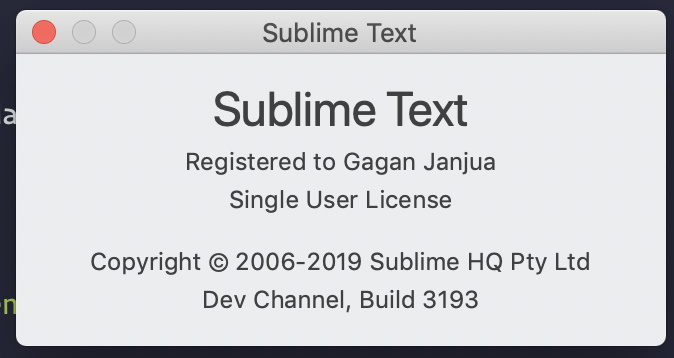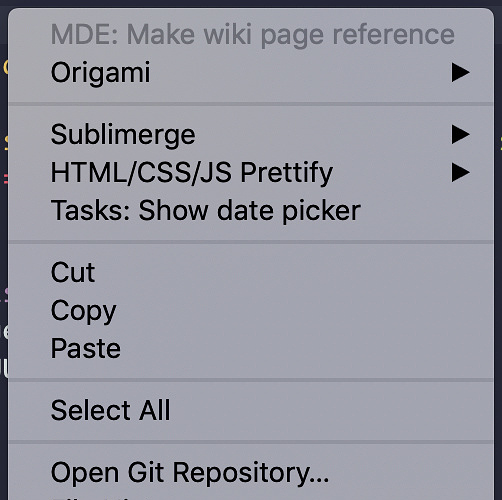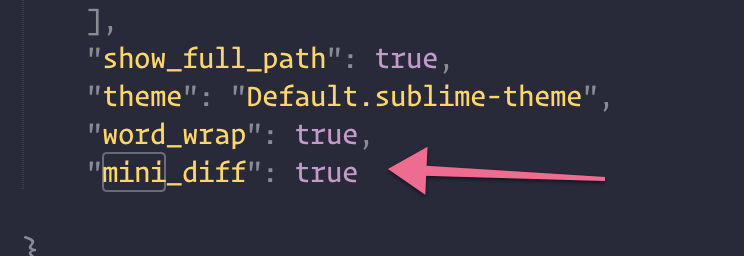Thanks for the new build, the inline diffs looks so great !
I really like how the diff display as regular code and can be selected / copied with regular keybindings.
And “select_all” restricts itself to the inline diff. Is this because the diff is treated as a separate view ?
Can we have commands for:
- moving your cursor to the closest inline diff (I’d rather not use the mouse for that.)
- reverting the diff
Lastly, will there be a new plugin API to be able to create similar readonly regions ? or are they just very well integrated phantoms ?