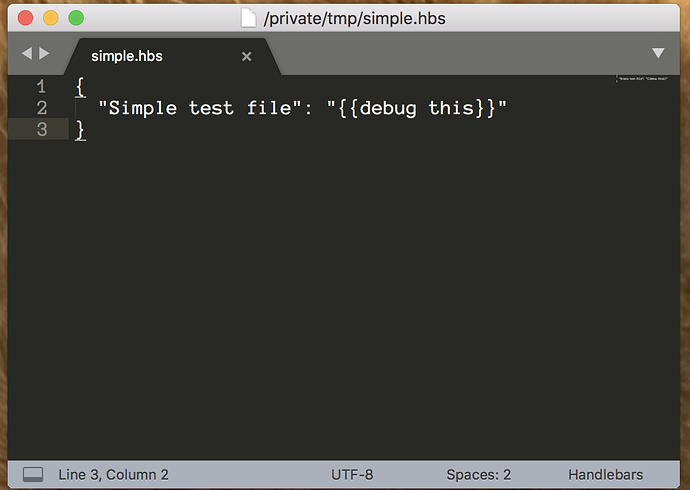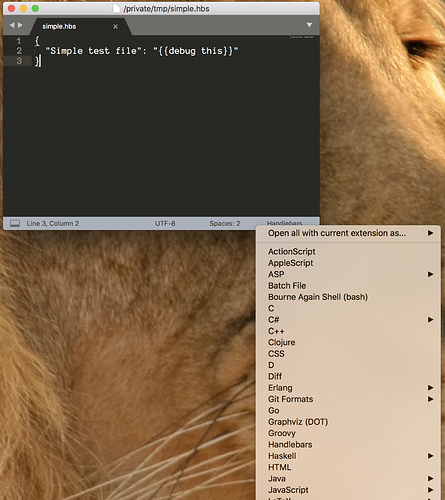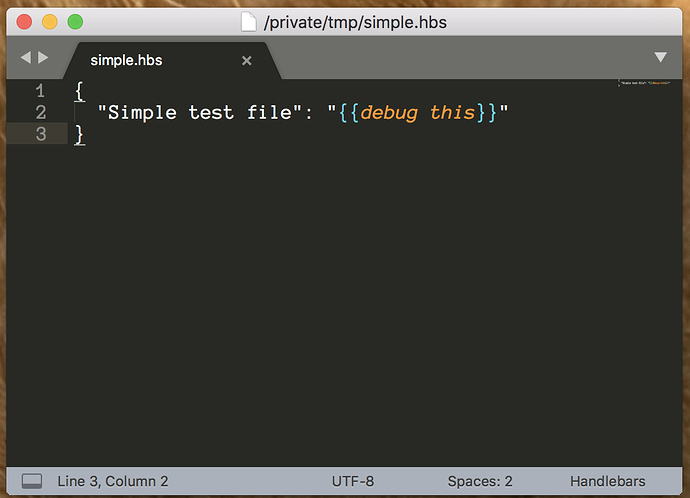Description:
I’m having trouble getting syntax highlighting of my Handlebars files to persist between file open operations. This used to work in previous builds (< 3.1) but this is the first time I’ve tried it on a recent build.
Steps to reproduce
- Open a Handlebars (.hbs) file
- Notice that the syntax is not highlighted
- Choose View --> Syntax --> Open all with current extension as … --> Handlebars
- Notice that the syntax highlighting gets applied correctly
- Open another .hbs file
- Notice that no syntax highlighting get’s applied even though ST3 indicates that the file is a “Handlebars” file
What was expected to happen
I expected the file to have syntax highlighting applied.
What happened instead
The file had no syntax highlighting applied at all.