Build 3134 (left) vs Build 3170-3176 (right)
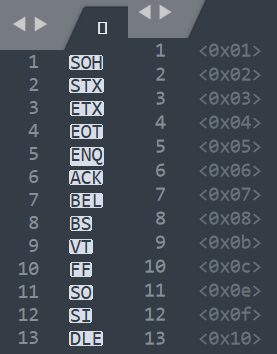
Is there a way to get the characters displayed the same way it did in Build 3134?
OS: Windows 10

Build 3134 (left) vs Build 3170-3176 (right)
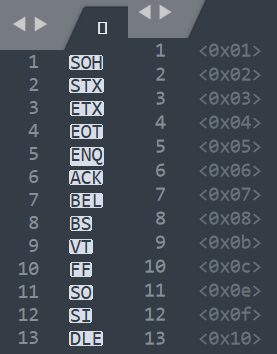
Is there a way to get the characters displayed the same way it did in Build 3134?
OS: Windows 10
3144 - shows SOH / STX
3145 - shows <0x01> / 0x02>
Something between those two versions changed. I’m on Linux and I would also like the old way or at least a way to change it in the settings.
I do not believe that the rendering of control characters can be changed via a setting, no.
I’d also like to see the Control Characters rendered correctly as they should be, as it was in build 3144.
Here you can find Control Characters pictures, and other information in Control Characters in ASCII.
Please some developer can answer to this pledge?
Thank you very much.
this is available in sublime text 4 - 4180 . . 
How to Show STX , SOH instead of <0x02> <0x01>
"control_character_style": "names",
example setting:
{
"index_files": true,
"show_encoding": true,
"font_size": 11,
//------ Show STX , SOH instead of <0x02> <0x01>----
"control_character_style": "names",
}
setting photo:
note to myself , and future readers.