All of the file names in the sidebar, regardless of file extension, display with a leading '/*" characters… They don’t seem to change when the file is modified, or any other time that I can discern.
Anyone know why they are there? What they represent? And most importantly, how to get rid of them? They take up valuable horizontal space and convey no information.


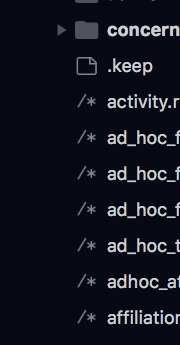
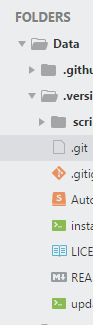 , you can try it out:
, you can try it out: