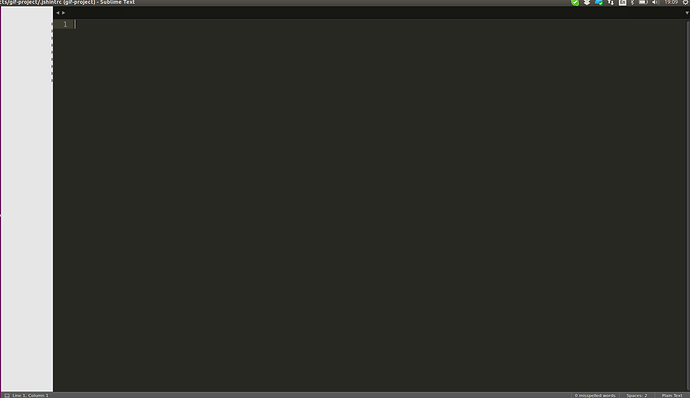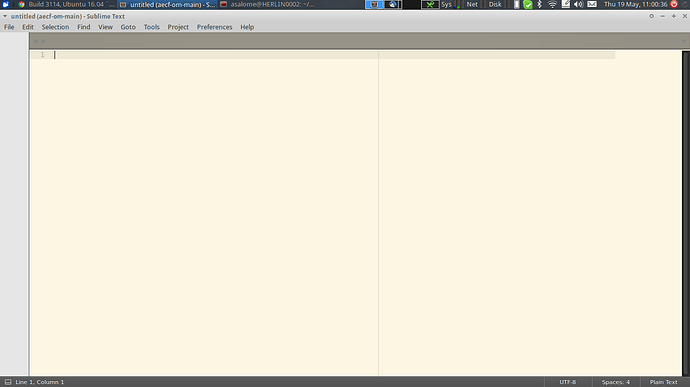this is how it looks like. It happens all the time after the update.
Build 3114, Ubuntu 16.04 `subl .` does not open the current folder
kingkeith
#2
Works alright for me on the same environment albeit in a VM - looks more like a visual bug.
0 Likes
Hi there,
I think I have the same problem (on Xubuntu latest).
I’m used to type the following command in a terminal to open sublime text:
cd /path/to/my/project
subl .
I also have the following settings that might relate:
{
"atomic_save": true,
"hot_exit": false,
"remember_open_files": false
}
And it looks like the file panel is opened, but rendering not finished (like it started popping from left and stopped suddenly):
This problem only happens when my window is fullsize. If I restore the window, the panel correctly displays. And when the window is not maximized, the bug does not occur.
0 Likes