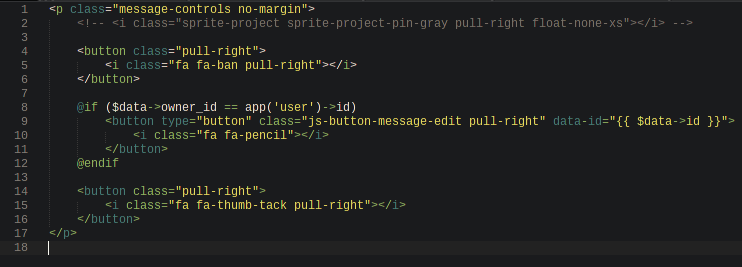Hey, after upgrading to Build 3114, my files using Laravel Blade syntax (from this plugin - https://github.com/Medalink/laravel-blade) now display broken syntax.
For example, in this snippet, the highlighter does not properly identify the ending ) parenthesis in the @if structure. As a result, all following content is interpreted as code instead of markup:
The highlighter seems to function if I add an extra ) after the already existing ), but this would clearly produce syntactically incorrect code.
This is how the same plugin highlights in Build 3103: http://i.imgur.com/p8QgaBN.png
I’m thinking something relatively significant has changed in the syntax engine which would lead to this compatibility issue.
Anyone else having syntax issues with similar plugins?
Platform details: Gentoo Linux x86_64 kernel 4.4.2