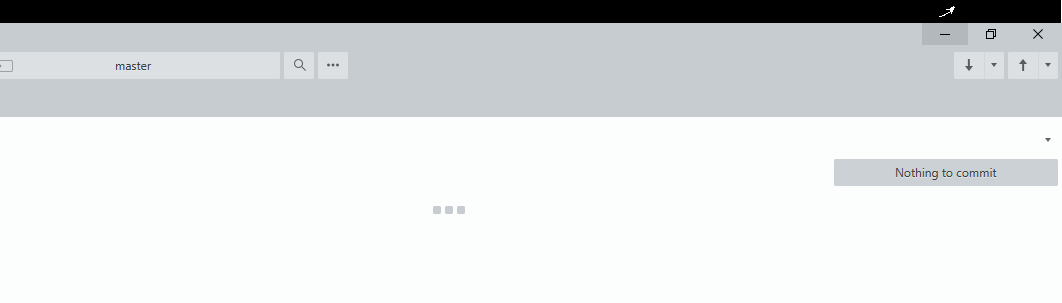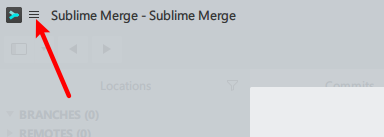Just updated this morning. This is a big visual release! Now the title bar and context menu finally plays well with dark mode in Windows. Thank you.
Build 2047 - Thank you!
danilovmy
#2
sorry, its completely not works on windows:
mouse placed on the top black line, but the button in second gray line is choosed.
I can not see menu buttons (file, help, tools) on the black line.
0 Likes
djohnston
#3
Hi @danilovmy,
Thank you for reporting this issue.
We can definitely investigate this further. When you have a moment, would you mind submitting an issue report via the bug tracker at: https://github.com/sublimehq/sublime_merge/issues/new/choose
For the timebeing, you can disable themed title bars in the preferences. To do so:
- Open the command palette via
Ctrl + P - Select
Preferences... - Navigate to the Layout section
- Disable
Themed Title Bar
1 Like
danilovmy
#5
at first: I dont see the sandwich button on the black line, i see nothing there.
at second: I can not press on this place, i should place mouse 1 cm higher, to do it, but it out of window. if i press the place like you show on picture - i recieve press on “toggle side bar button” (its 1 cm lower on your picture)
0 Likes