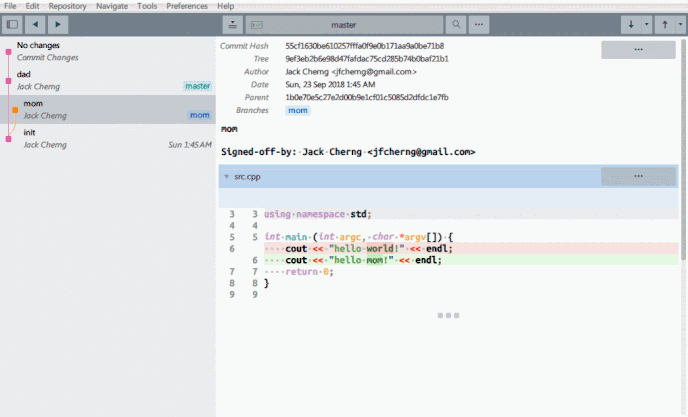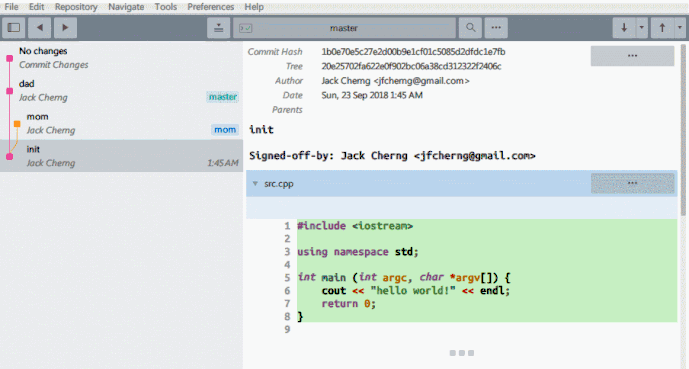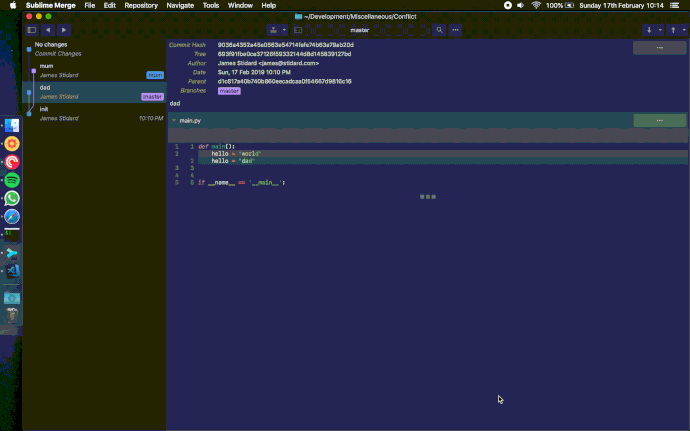I’m using Sublime Merge build 1061 on macOS, and am seeing the following behavior:
- A merge conflict occurs
- I click the Resolve button for an item in the Working Directory
- I resolve the conflict for that file, and click Save
- I’m returned to the Working Directory view, but my changes in the file are not represented (still shows the old merge conflict text in the diff)
If I stage the file, the changes are applied just fine; it’s just really confusing that the view doesn’t update.
Similarly, I’ve had trouble with the Working Directory view not updating when I’m working in another program and update one or more files. Is there a way to force it to refresh?