Hello,
I noticed weird Sublime text 3 behavior today - whenever I copy some text there is a message:
Save Changes?
New file has been modified, save changes?
Yes No Cancel
As shown below
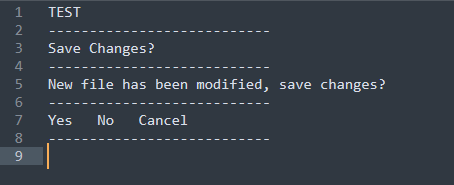
So I copied TEST from line 1 and wanted to paste in line 2 but instead the “Save chnages” text was copied.
My sublime version is Sublime text 3 build 4126
