I opened Sublime this morning and this bug appeared, does anyone know how to fix this?
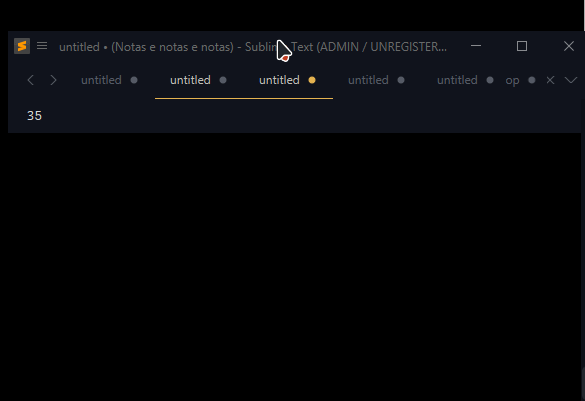

I opened Sublime this morning and this bug appeared, does anyone know how to fix this?
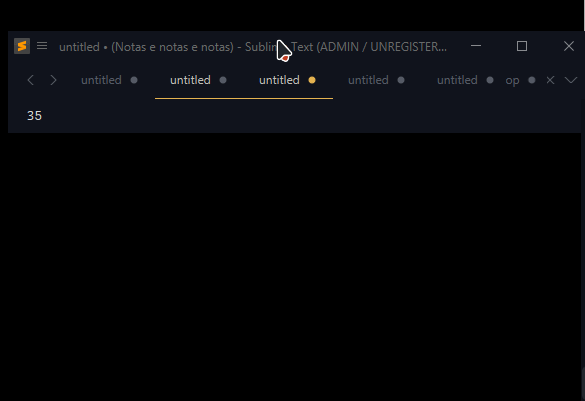
Sorry to bump this topic, but the same thing happened to me just now!
I tracked down the root cause to having “hardware_acceleration” setting in preferences set to “opengl” (while using Adaptive theme). When I set it to “none” and restart Sublime Text the issue is fixed (when I set it back to “opengl” and restart Sublime Text the issue comes back).
I could not reproduce the issue in Sublime Text’s safe mode, since it requires a restart to Sublime Text to take affect, and as far as I understand the data directory is deleted on exit. So I deleted the Data directory of the regular Sublime Text (not safe mode) to start clean and played with the preferences file until I found this.
The reason I set “hardware_acceleration” to “opengl” in the first place is to resolve scrolling being not smooth.
I’m willing to share more information to help to resolve this issue.
Could you share the OpenGL information from the console (View > Show Console)? It gets logged at startup, so should be near the top.
Sure. Attached below both as screenshot and text:
OpenGL Context Information:
GL API Version: 4.3.0 - Build 20.19.15.4531
GLSL Version: 4.30 - Build 20.19.15.4531
Vendor: Intel
Renderer: Intel(R) HD Graphics 4600
startup time: 0.971682
first paint time: 1.00368
I was going to say that I remember seeing this a few years ago with Intel drivers, and it looks like you’re using Intel graphics from 2017. I suggest trying to update your graphics drivers and see if it still happens.
Unfortunately, the problem persists.
Thank you for trying to assist. It didn’t occur to me that my CPU has a built in GPU, and that the PC alternates between my NVIDIA GPU and Intel’s GPU. I updated to the latest Intel Graphic drivers compatible with my chipset, dating to 2021:
https://www.intel.com/content/www/us/en/download/18369/intel-graphics-driver-for-windows-15-40.html
I have restarted the PC after installing the updated driver, to make sure it takes affect. Below is my system report from Intel Driver & Support Assistant program. I guess, if this is an issue with Intel’s Graphic driver, perhaps it was fixed in a more recent driver version which is not compatible with my CPU? Do you have any other idea to try and troubleshoot the issue?
Last Scan: 2025-09-07 11:53 PM
Manufacturer: Gigabyte Technology Co., Ltd.
Model: H81M-HD3
Version: x.x
BIOS Version: BIOS Date: 05/13/14 11:12:40 Ver: 04.06.05
Date: 2014-05-13
Name: Microsoft Windows 10 Pro (64-bit)
Version Build: 22H2 (10.0.19045)
Device Details:
Manufacturer: GenuineIntel
Description: Intel64 Family 6 Model 60 Stepping 3
Architecture: x64
Number of Cores: 4
Number of Threads: 0
Processor Base Frequency: 3501 MHz
Current Voltage: 1.6
Level 2 Cache: 1024 KB
Level 3 Cache: 6144 KB
Processor ID: 0x306C3
Revision: 15363
Availability: Running at full power
Driver Details:
Provider: NVIDIA
Version: 30.0.14.7514
Date: 2024-10-06
Device Details:
Adapter Compatibility: NVIDIA
Video Processor: NVIDIA GeForce GTX 760
Adapter DAC Type: Integrated RAMDAC
Availability: Offline
Status: This device is working properly
Location: PCI bus 1, device 0, function 0
Device ID: PCI\VEN_10DE&DEV_1187&SUBSYS_27633842&REV_A1\4&1286464&0&0008
Driver Details:
Provider: Intel Corporation
Version: 20.19.15.5171
Date: 2020-04-11
Device Details:
Adapter Compatibility: Intel Corporation
Video Processor: Intel® HD Graphics Family
Resolution: 1920 x 1080
Bits Per Pixel: 32
Number of Colors: 4,294,967,296
Refresh Rate - Current: 60 Hz
Refresh Rate - Maximum: 75 Hz
Refresh Rate - Minimum: 50 Hz
Adapter DAC Type: Internal
Availability: Running at full power
Status: This device is working properly
Location: PCI bus 0, device 2, function 0
Device ID: PCI\VEN_8086&DEV_0412&SUBSYS_D0001458&REV_06\3&11583659&0&10
Driver Details:
Provider: NVIDIA Corporation
Name: nvhda64v.sys
Version: 1.3.38.60
Date: 2021-03-05
Device ID: HDAUDIO\FUNC_01&VEN_10DE&DEV_0040&SUBSYS_38422763&REV_1001\5&1B1DCA8A&0&0001
Driver Details:
Provider: Microsoft
Name: HdAudio.sys
Version: 10.0.19041.3636
Date: 2023-10-19
Device ID: HDAUDIO\FUNC_01&VEN_10EC&DEV_0892&SUBSYS_1458A002&REV_1003\4&26FE9049&0&0201
Driver Details:
Provider: Microsoft
Version: 9.1.410.2015
Date: 2015-10-04
Device Details:
Manufacturer: Realtek
Availability: Running at full power
Status: This device is working properly
Installed: True
MAC Address: 74:D4:35:8E:58:3C
Service Name: rt640x64
Device ID: PCI\VEN_10EC&DEV_8168&SUBSYS_E0001458&REV_06\4&1DCB0711&0&00E2
Revision: 06
Device Details:
Physical Memory - Total: 8 GB
Physical Memory - Available: 6.49 GB
Virtual Memory - Total: 10.55 GB
Virtual Memory - Available: 9.03 GB
Page File: C:\pagefile.sys
Page File Space: 2.63 GB
Driver Details:
Provider: Microsoft
Version: 10.0.19041.4597
Date: 2006-06-21
Device Details:
Capacity: 931.51 GB
Serial Number: S3Z8NB0KC88356R
Partitions: 3
Device ID: SCSI\DISK&VEN_SAMSUNG&PROD_SSD_860_EVO_1TB\4&38FBD192&0&010000
Device Path: .\PHYSICALDRIVE1
Firmware Details:
C: Drive:
File System: NTFS
Compressed: False
Capacity: 930.87 GB
Free Space: 695.37 GB
Driver Details:
Provider: Microsoft
Version: 10.0.19041.4597
Date: 2006-06-21
Device Details:
Capacity: 931.51 GB
Serial Number: Z1DBHND6
Partitions: 2
Device ID: SCSI\DISK&VEN_ST1000DM&PROD_ST1000DM003-1CH1\4&38FBD192&0&000000
Device Path: .\PHYSICALDRIVE0
Firmware Details:
E: Drive:
File System: NTFS
Compressed: False
Capacity: 931.29 GB
Free Space: 230.60 GB
No further details provided.
Does the issue still happen if you force Sublime Text to use your nvidia GPU?
I remember looking into this issue and not being able to find a workaround, so if there’s no newer driver and you need to use the intel GPU then I don’t think there’s anything we can do. I’d suggest just turning off the themed title bar in that case.
I can confirm that the issue is resolved when I force Sublime Text to use my nvidia GPU 
So I guess it is driver related as you suspect. Thank you!
PS. For others who might be interested to know how to force Sublime Text to use a specific GPU, I did it via Windows 10 Graphic Settings, as described here:
https://www.reddit.com/r/techsupport/comments/117e1yj/comment/j9b5lkx/