Hi,
When dragging a tab/pane it often does not allow correct repositioning. This is particularly pronounced when there are many panes open. See GIF:
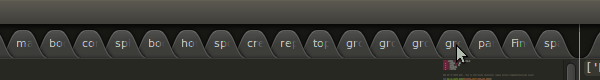
I’m using version 3114 linux 64, but this was also an issue on the previous stable release.
Thanks.

Hi,
When dragging a tab/pane it often does not allow correct repositioning. This is particularly pronounced when there are many panes open. See GIF:
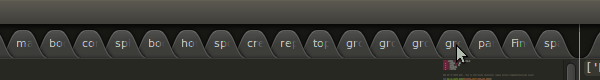
I’m using version 3114 linux 64, but this was also an issue on the previous stable release.
Thanks.
It seems to be alright for me in a Ubuntu 16.04 VM - probably it is related to the re-paint issues in the Linux version.
Incorrect.
This also happens on Windows. I see the same behavior on Windows 7 x64 and Windows 10 x64.
Also seeing this behavior in OS X 10.11.5, MacBook Pro Retina 2012 (maybe the issue’s related to high DPI?), ST build 3114 with enable_tab_scrolling set to false.
Edit: It actually looks like it’s related to the length of the filename (or whatever text is used to label the tab itself). You can see this by opening a window with a bunch of tabs and opening a file named e.g. really-really-really-really-really-really-really-long-filename.txt, then dragging it. Seems like the center of the full string (if it weren’t clipped) is being used as the position of the tab.
Yes!!! @Zednaught - Great find. This behaviour occurs for long filenames. So it seems to be a definate bug, relating to filename length.
also confirmed that it is related to the name of the tab - to easily replicate this:
exec("for i in range(0, 30):\n window.run_command('new_file')\n window.active_view().set_name('superlongnamefoksjdkjksjdkjsdkjskdskdksjdksjdksjdksjdkjskdjsk')")
this issue has been logged here: https://github.com/SublimeTextIssues/Core/issues/912
This still annoys me every single day. Even in the latest release. Its very disappointing this is still not fixed, in an otherwise great product.