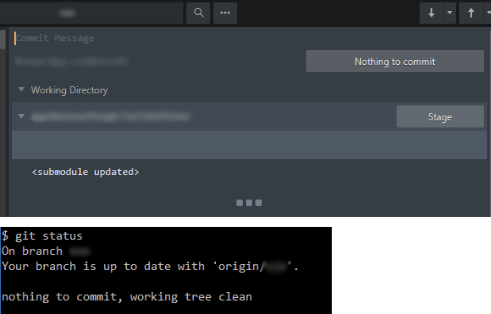I am also seeing a red, “Deleted”, <contents empty> submodule in build 1065 on macOS 10.13.6. I know it was also in at least one previous build for me, but not in the very first build I tried a week or so ago.
- My root repository has a branch checked out, the submodule folder is present, and
git status reports all clean.
- Submodule has no changes, no ignored files to clean up.
- Issue appears whether the submodule has a branch checked out or a detached HEAD checked out.
- I can run
git submodule update --init --checkout --force --recursive (all the things!) in the root repository, and nothing changes.
- I can run
git clean -fdx in the submodule and nothing changes.
- The directory name on disk exactly matches the submodule name in
./.gitmodules.
Here are some redacted excerpts from my debug information, where I’ve replaced the submodule name with SubmoduleName:
=== Git Status Information ===
=== Our Status Information ===
D SubmoduleName
[...]
=== Git Attributes Information ===
git check_attr --all output
SubmoduleName
=== Our Modified Files Newline Normalisation and EOL Information ===
SubmoduleName: unspecified - native
Out of curiosity, if I run git check-attr --all SubmoduleName, the command has no output and exits with code 0.