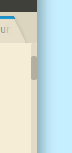Hello,
I’m using Ubuntu 18.04 with Sublime Text 3 version 3.2.1 build 3207, with the x11 session.
Very very often, when I click on the bar in the vertical scrollbar to start the drag to scroll the page, it does nothing as the same as I don’t clicked it.
How to fix that?
It happens only in Sublime Text.
I noticed that it happens when the click occurs in the rightmost pixel of the scrollbar, with window maximized. Can it help you to identify the issue?
The issue occurs with the Default theme and also with the adaptive theme.
I’m using a theme which does not contains a value matching the scroll word so I think there isn’t a setting about scrollbar in it.
Thanks a lot.