Selecting a word with super+d and then continuing to press super+d until all words are selected works as expected.

But if the first word is selected by a double mouse click, then super+d will also add parts of words, which is very annoying. And in fact, being a double-clicker, this is the reason I’ve been avoiding this feature for years.
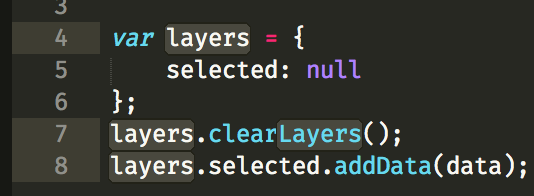
Is this the intended behavior?

