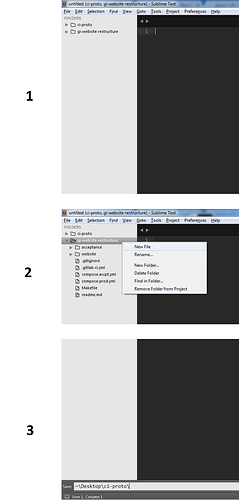Paying customer here. I have major complaints with Sublime Text 3:
-
When I save a new file created using “Right-click -> New file”, it will present me with a text input asking for a filepath. The default filepath provided is incorrect, causing me to have to retype the entire thing
-
The new textfield-based interface for saving files is limited, as it does not allow quick directory-browsing. I need to be able to traverse my project structure quickly. The possibility of mistyping a character and accidentally saving files under the wrong directory makes saving files a scary operation
-
There doesn’t seem to be an option to revert file-saving to the old behaviour.
All of the above combined makes the save feature unusable for me, especially when I’m trying to create files deep inside the project structure. I have to work around it by creating any new files using Windows Explorer, which is very painful.
Repro steps
- First, have 2 directories open
- Right-click and create new file
- Save using CTRL+S. It will use the wrong default directory. You are also unable to create files in a subdirectory.
System info
Sublime Text 3
Stable channel, Build 3126
Windows 7 x64