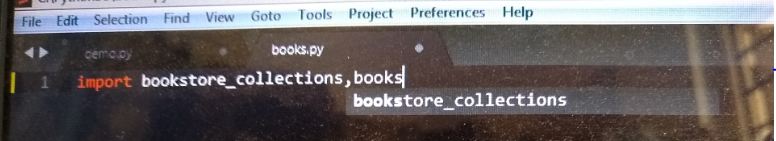while writing code when we reach end of line it will have some auto suggestions for last word.
but when we write correct new word at the end of line and press enter to go to new line, it is changing our word into some other word in the auto suggestion.
This happens with most editors “this is the issue at every line”.
Coders who written code for sublime text should consider this case:
‘enter’ key is pressed not only for replacing the word into auto suggested word,
It is used for going to new line also.
editor should help reduce the mistakes not to introduce mistake at every line(particularly at end of line in this case). I have attached the image indicating this issue(in which i want to go to next line after
the word “books”).when i checked forum previously this question was asked by someone, but the answer for him was to disable autocomplete. but autocomplete is the top feature of sublime. it should help to write code faster, but not to introduce new bug. please look it into it.