I think what makes this confusing to people is that they don’t realize what the colors mean.
There is one color for tags, one for branches, one for the remote, one for stashes, one to denote the head.
People keep trying to associate the color of the tag with the commit line color, and they are two separate things. Tags are color coded so you know what they are telling you. Am I looking at the tag name? The branch name? Is that a local branch? Or a remote branch? etc.
Maybe Sublime can do something to make that more clear?
Looking at the picture below, we have multiple magenta lines, but they are for different branches. All local branches in this image are cyan, all remote branches are green, and the head (master) is purple. The tag is yellow.
The commit graph just uses the next color in the allowable commit graph colors to make it easy to distinguish one branch commit history form the other. Personally, I find it pretty easy to follow, but I realize, maybe it isn’t universally intuitive.

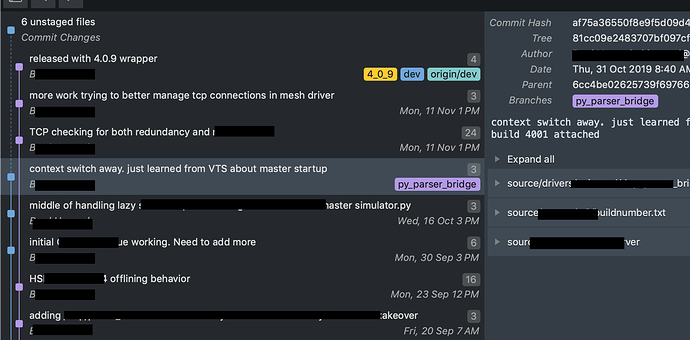
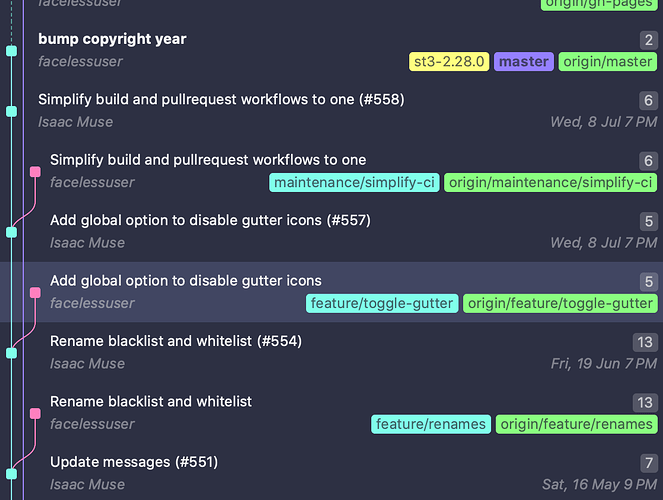
 .
.