Here is what the new default settings file is going to look like so you can acquaint yourselves with it. Notice there will be two special styles “default” and “unmatched”; even if you remove them, they will be generated internally with some defaults. You can change the special styles, but they will always exist.
The rest of the defined styles are essentially overriding default settings. So if you create a style called “curly” and do not define the color, it will take on the “default” color etc.
Each bracket definition now only has an optional style option where you can point the definition at a style. If you leave out the style option, it will simply use “default”.
You will notice the example below I have left in optional parameters but commented them out to show what you can do, but by default, they will be using optional parameters.
[code]{
// Path to find icons at
“icon_path”: “BracketHighlighter/icons”,
// When only either the left or right bracket can be found
// this defines if the unmatched bracket should be shown.
"show_unmatched" : true,
// Rules that define find and matching brackets
// that are contained in a common scope.
// Useful for bracket pairs that are the same but
// share a common scope. Brackets are found by
// Finding the extent of the scope and using regex
// to look at the beginning and end to identify bracket.
// Use only if they cannot be targeted with traditional bracket
// rules.
"scope_brackets":
// Quotes
{
"name": "py_single_quote",
"open": "u?r?((?:'')?')",
"close": "((?:'')?')",
"style": "single_quote",
"scopes": "string"],
"language_filter": "whitelist",
"language_list": "Python"],
"sub_bracket_search": "true",
"enabled": true
},
{
"name": "py_double_quote",
"open": "u?r?((?:\"\")?\")",
"close": "((?:\"\")?\")",
"style": "double_quote",
"scopes": "string"],
"language_filter": "whitelist",
"language_list": "Python"],
"sub_bracket_search": "true",
"enabled": true
},
{
"name": "single_quote",
"open": "(')",
"close": "(')",
"style": "single_quote",
"scopes": "string"],
"language_filter": "blacklist",
"language_list": "Plain text"],
"sub_bracket_search": "true",
"enabled": true
},
{
"name": "double_quote",
"open": "(\")",
"close": "(\")",
"style": "double_quote",
"scopes": "string"],
"language_filter": "blacklist",
"language_list": "Plain text"],
"sub_bracket_search": "true",
"enabled": true
},
// Regex for different Languages
{
"name": "jsregex",
"open": " *(/)",
"close": "(/)[igm]*",
"style": "regex",
"scopes": "string"],
"language_filter": "whitelist",
"language_list": "JavaScript"],
"sub_bracket_search": "true",
"enabled": true
},
{
"name": "perlregex",
"open": "(?:m|s|tr)(.|\n)",
"close": "(.|\n)(?:[igmos]*)",
"style": "regex",
"scopes": "string.regexp"],
"language_filter": "whitelist",
"language_list": "Perl"],
"sub_bracket_search": "true",
"enabled": true
},
{
"name": "rubyregex",
"open": " *(/)",
"close": "(/)[imxo]*",
"style": "regex",
"scopes": "string"],
"language_filter": "whitelist",
"language_list": "Ruby"],
"sub_bracket_search": "true",
"enabled": true
},
// Markdown
{
"name": "mditalic",
"open": "(\\*|_)",
"close": "(\\*|_)",
"style": "default",
"scopes": "markup.italic"],
"language_filter": "whitelist",
"language_list": "Markdown"],
"sub_bracket_search": "true",
"enabled": true
},
{
"name": "mdbold",
"open": "(\\*\\*|__)",
"close": "(\\*\\*|__)",
"style": "default",
"scopes": "markup.bold"],
"language_filter": "whitelist",
"language_list": "Markdown"],
"sub_bracket_search": "true",
"enabled": true
}
],
// Rule definitions for finding and matching brackets.
// Brackets are found by using regex and can use scope
// qualifiers exclude certain matches.
// Once all matches are found, the closest pair surrounding
// the cursor are selected.
"brackets":
// Basic brackets
{
"name": "curly",
"open": "(\\{)",
"close": "(\\})",
"style": "curly",
"scope_exclude": "string", "comment"],
"scope_exclude_exceptions": "string.other.math.block.environment.latex"],
"language_filter": "blacklist",
"language_list": "Plain text"],
"find_in_sub_search": true,
"ignore_string_escape": true,
"enabled": true
},
{
"name": "round",
"open": "(\\()",
"close": "(\\))",
"style": "round",
"scope_exclude_exceptions": "string.other.math.block.environment.latex"],
"scope_exclude": "string", "comment"],
"language_filter": "blacklist",
"language_list": "Plain text"],
"find_in_sub_search": true,
"ignore_string_escape": true,
"enabled": true
},
{
"name": "square",
"open": "(\\)",
"close": "(\\])",
"style": "square",
"scope_exclude": "string", "comment"],
"scope_exclude_exceptions": "string.other.math.block.environment.latex"],
"language_filter": "blacklist",
"language_list": "Plain text"],
"find_in_sub_search": true,
"ignore_string_escape": true,
"enabled": true
},
// Angle brackets and tags
{
"name": "angle",
"open": "(<)",
"close": "(>)",
"style": "angle",
"scope_exclude": "string", "comment", "keyword.operator"],
"language_filter": "whitelist",
"language_list": "HTML", "HTML 5", "XML", "PHP", "HTML+CFML", "ColdFusion", "ColdFusionCFC"],
"plugin_library": "bh_modules.tags",
"enabled": true
},
// CSSedit groups
{
"name": "cssedit_groups",
"open": "(/\\* *@group .*\\*/)",
"close": "(/\\* *@end *\\*/)",
"style": "default",
"scope_exclude": ],
"language_filter": "whitelist",
"language_list": "CSS"],
"enabled": true
},
// Ruby conditional statements
{
"name": "ruby",
"open": "(^\\s*\\b(?:if|until|unless|while|begin|class|module|def\\b\\s*[a-zA-Z_]+)|do)\\b",
"close": "\\b(end)\\b",
"style": "default",
"scope_exclude": "string", "comment"],
"plugin_library": "bh_modules.rubykeywords",
"language_filter": "whitelist",
"language_list": "Ruby"],
"enabled": true
},
// C/C++ compile switches
{
"name": "c_compile_switch",
"open": "(\\#(?:if|ifdef|ifndef))\\b",
"close": "(\\#endif)\\b",
"style": "default",
"scope_exclude": "string", "comment"],
"language_filter": "whitelist",
"language_list": "C++", "C"],
"enabled": true
}
],
// Define region highlight styles
"bracket_styles": {
// "default" and "unmatched" styles are special
// styles. If they are not defined here,
// they will be generated internally with
// internal defaults.
// "default" style defines attributes that
// will be used for any style that does not
// explicitly define that attribute. So if
// a style does not define a color, it will
// use the color from the "default" style.
"default": {
"icon": "dot",
"color": "brackethighlighter.default",
"style": "underline"
},
// This particular style is used to highlight
// unmatched bracekt pairs. It is a special
// style.
"unmatched": {
"icon": "question",
// "color": "brackethighlighter.unmatched",
"style": "outline"
},
// User defined region styles
"curly": {
"icon": "curly_bracket"
// "color": "brackethighlighter.curly",
// "style": "underline"
},
"round": {
"icon": "round_bracket"
// "color": "brackethighlighter.round",
// "style": "underline"
},
"square": {
"icon": "square_bracket"
// "color": "brackethighlighter.square",
// "style": "underline"
},
"angle": {
"icon": "angle_bracket"
// "color": "brackethighlighter.angle",
// "style": "underline"
},
"tag": {
"icon": "tag",
// "color": "brackethighlighter.tag",
"style": "outline"
},
"single_quote": {
"icon": "single_quote"
// "color": "brackethighlighter.quote",
// "style": "underline"
},
"double_quote": {
"icon": "double_quote"
// "color": "brackethighlighter.quote",
// "style": "underline"
},
"regex": {
"icon": "regex"
// "color": "brackethighlighter.quote",
// "style": "underline"
}
},
// Match brackets only when the cursor is touching the inside of the bracket
"match_only_adjacent": false,
// Character threshold to search
"search_threshold": 5000,
// Set mode for string escapes to ignore (regex|string)
"bracket_string_escape_mode": "string",
// Set max number of multi-select brackets that will be searched automatically
"auto_selection_threshold" : 10,
// Disable gutter icons when doing multi-select
"no_multi_select_icons": false,
/* Plugin settings */
// Style to use for matched tags
"tag_style": "tag",
// Determine which style of tag-matching to use in which syntax
"tag_mode": {
"xhtml": "XML"],
"html": "HTML", "HTML 5", "PHP"],
"cfml": "HTML+CFML", "ColdFusion", "ColdFusionCFC"]
}
}
[/code]

 )
)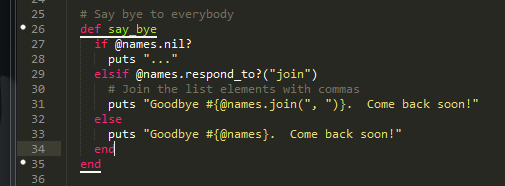
 .
.
 )
)