Just to let users of Bracket Highlighter know, I am doing a re-write of the algorithm which is going to change a lot of things. Settings file will be different etc.
The reason is to allow more functionality. The current bracket matching algorithm has been re-written to allow for better things. In the future users will be able to define their own arbitrary “bracket” pairs. They will be able to override key points in the algorithm to assist in whatever bracket comparison or post matching stuff they are trying to do.
It will also do things like highlight a unmatched bracket in a special warning color.
An example showing special ruby highlighting and showing highlighting of unmatched bracket
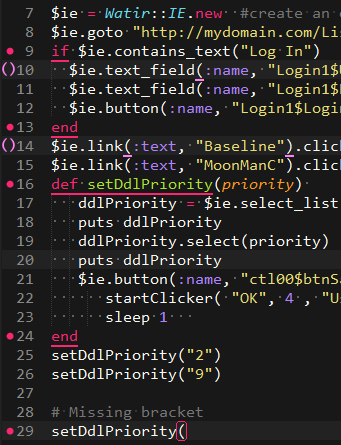
Example configuration for ruby highlighting:
[pre=#181818] {
“name”: “ruby”,
“icon”: “dot”,
“open”: “\b(?:if|unitl|while|def\s*[a-zA-Z_]+)\b”,
“close”: “\bend\b”,
“sub_groups”: 0,
“color”: “keyword”,
“style”: “underline”,
“scope_exclude”: “string”, “comment”],
“language_filter”: “whitelist”,
“language_list”: “Ruby”],
// “plugin_library”: “bh_user_modules.ruby.ruby”,
“enabled”: true
}[/pre]
I will be looking for testers. If anyone is interested in doing some testing sometime in the next couple of weeks, let me know. If you have any suggestions, now would be the time to chime in.
Though testing might start in a couple of weeks, it may be a while until I finish it completely for release. We will have to see how lazy I am and how much unforeseen issues pop up.

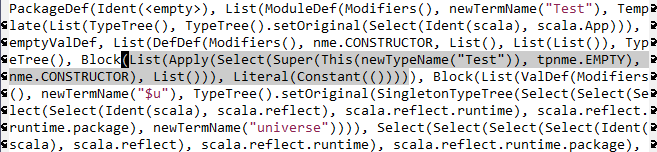
 . I am trying to find people willing to test when I have a more solid test branch. If you are interested, I will let you know when I have a branch up.
. I am trying to find people willing to test when I have a more solid test branch. If you are interested, I will let you know when I have a branch up.
