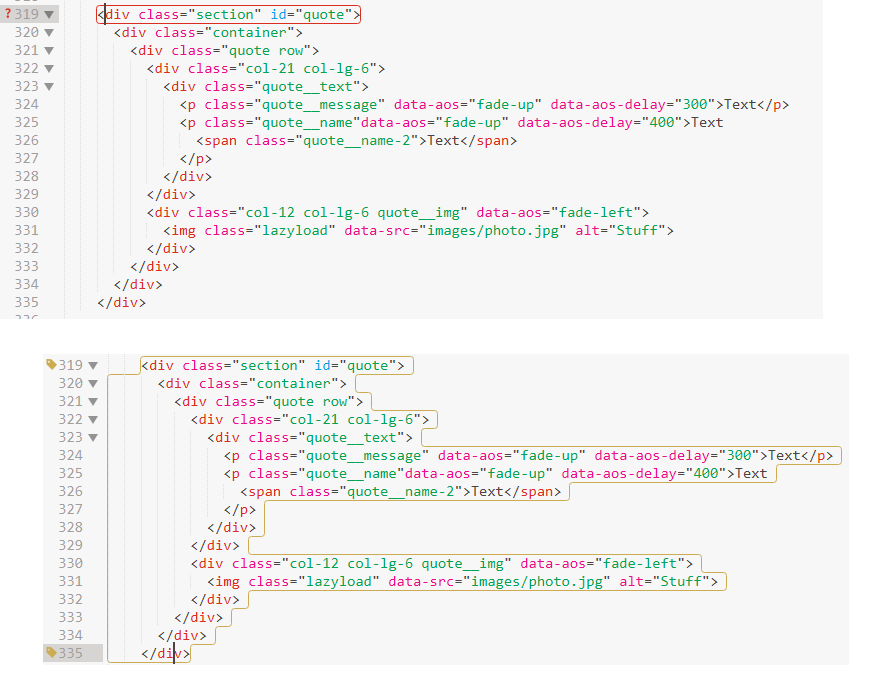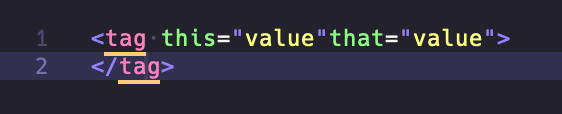With the add-in BracketHighlighter, it works in the instance below when the last line of the code is selected, but not when the first line is selected.
Why is this the case?
Bracket Highlighter - Start does not work, end works
I mentioned this in my last post, but I prefer to offer support over in https://github.com/facelessuser/BracketHighlighter/issues, so I can track issues.
Additionally, I cannot do not reproduce issues from images, though images are nice and illustrate the issue. Can you post the problematic HTML snippet here so it can be copied and pasted?
If I had to guess by just looking at the image, I would suggest that the issue is line 325. The BracketHighlighter bracket resolver will expect at least one space between attributes to identify a tag as valid.
So the following would probably give BH a hard time:
<div one="text"two="text">
While this would not:
<div one="text" two="text">
Should BH be able to handle this? Probably. I would create an issue over at BH.
Now why does it “seem” to work from the bottom tag vs the top tag? Potentially due to the way it resolves tags. When selecting the bottom, it is resolving towards the top, while selecting from the top it is resolving from the top (if I recall correctly). This can lead to slightly different outcomes as it throws out invalid tags etc.
OK thanks for your comments on post #3.
Is there any other tool that can be used to show “blocks” of code in Sublime Text, does anyone else know of anything.
I released it right before I made the post. It takes about an hour for Package Control to usually see it. It’s up now: https://packagecontrol.io/packages/BracketHighlighter.