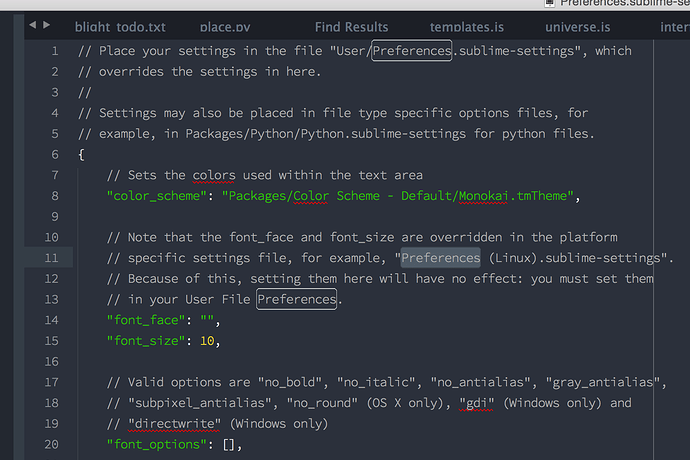I just upgraded to ST3 from 2 and find the boxes around the currently selected word kind of annoying.
ST2 had it as well but it was more subtle or perhaps behaved slightly differently.
Anybody know how I can disable or style it? See “Preferences” in this screen shot.
Any help much appreciated.
I’m not sure what they are called so having trouble searching for it.