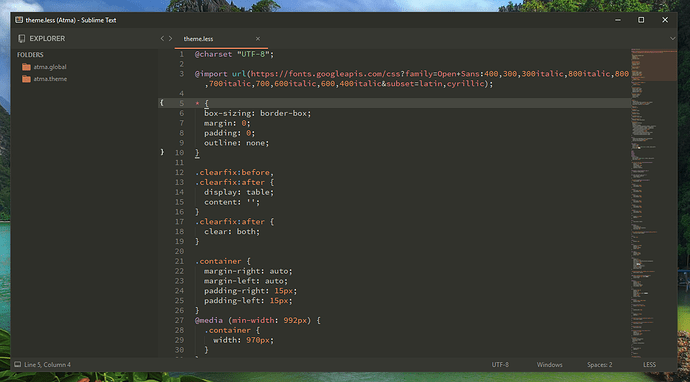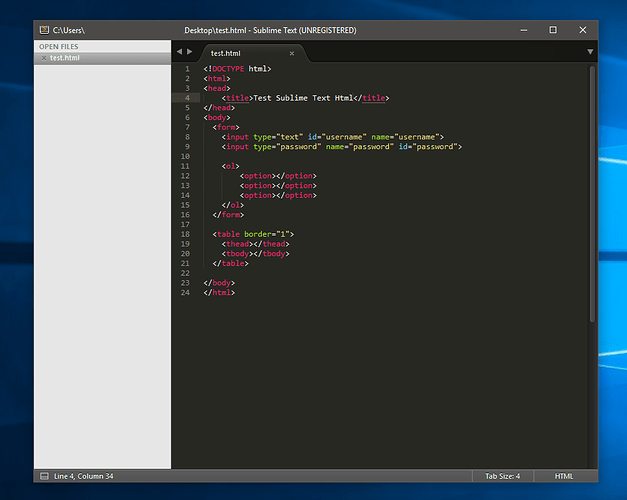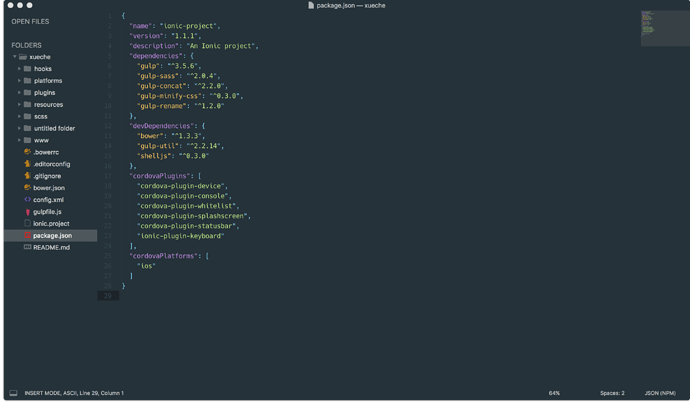Hello proj3ctmayh3m, I’m using Boxy theme with base16-eighties color theme provided by SublimeLinter Package and Source Code Pro font.
Boxy theme has a lot of variations and settings, here is my full config:
{ "always_show_minimap_viewport": true, "auto_complete_cycle": true, "caret_style": "blink", "color_scheme": "Packages/User/SublimeLinter/base16-eighties (SL).tmTheme", "extract_sublime_package_ask_on_open": true, "font_face": "Source Code Pro", "font_size": 11, "highlight_line": true, "highlight_modified_tabs": true, "ignored_packages": [ "Vintage" ], "overlay_scroll_bars": "enabled", "show_encoding": true, "show_full_path": false, "show_line_endings": true, "theme": "Boxy Monokai.sublime-theme", "theme_accent_tangerine": true, "theme_autocomplete_item_selected_colored": false, "theme_bar": true, "theme_bar_logo_atomized": true, "theme_bar_margin_top_sm": true, "theme_bar_shadow_hidden": true, "theme_dirty_accent_orange": true, "theme_dirty_colored_always": true, "theme_dropdown_atomized": true, "theme_find_panel_close_hidden": true, "theme_find_panel_materialized": true, "theme_font_md": true, "theme_grid_border_size_xs": true, "theme_panel_switcher_atomized": true, "theme_popup_border_visible": true, "theme_quick_panel_border_visible": true, "theme_quick_panel_item_selected_colored": true, "theme_scrollbar_colored": true, "theme_scrollbar_line": true, "theme_sidebar_disclosure": false, "theme_sidebar_folder_atomized": true, "theme_sidebar_font_md": true, "theme_sidebar_heading_bold": true, "theme_sidebar_indent_sm": false, "theme_sidebar_size_xs": true, "theme_tab_selected_transparent": true, "theme_tab_selected_underlined": true, "theme_tab_size_lg": true, "theme_unified": false, "translate_tabs_to_spaces": true, "word_wrap": true }