I’m also experiencing a lot of crashes. You think it’s because of the font icons? I’ll remove them cause they’re not feasible now.
Bootstrap for minihtml
I think minihtml is having issues with the icon fonts. Removing them gives a lot more stability, but not perfect stability. I still get occasional crashes with them removed, but they are significantly less. I feel like we are stress testing minihtml by trying to use all the features :).
I plan on narrowing down what the issue is, but I wanted to get a general version of your bootstrap stuff that worked with mdpopups better, so that is where spent my time today.
New button colors and sizes and panel colors are nice. Just finished merging everything in to my mdpopups sandbox. I have to say, I think that is almost all the basic stuff you would need. I do tweak things a little in it. And I reformat the CSS so it can be applied to the HTML Python Markdown spits out, but it is fairly close to your original.
Tables I find are still a little wonky on occasions. Sublime will render some rows just slightly smaller even though you are using a mono-spaced font and have everything aligned, but it is fine workaround.
Things generally look nice with the style:
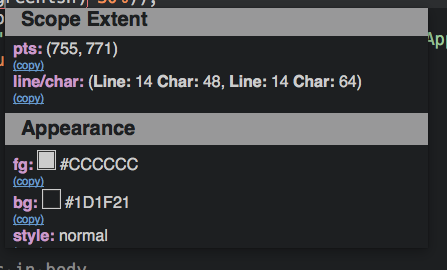
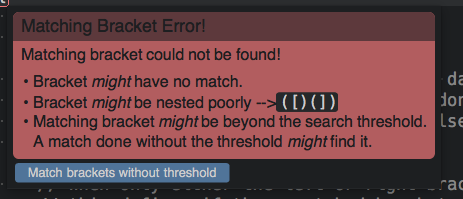
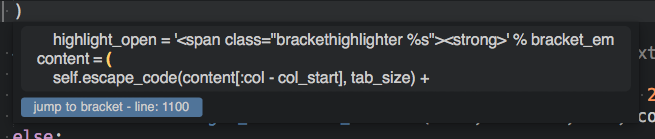
I tweaked some style one more time. make sure you have the latest CSS if you want to start tweaking them.
Tables I find are still a little wonky on occasions. Sublime will render some rows just slightly smaller even though you are using a mono-spaced font and have everything aligned.
I’ve also noticed them. for my font it renders fine on 13px and 16px. I thought it could be fixed using the settings "font_options": ["no-round"] but I was proven wrong. @jps metioned Sublime is not doing some rounding for sub pixel values, it has to be related to that.
Thanks, I picked them up.
Now if I could just figure out why I still get a crash now and then…I wonder if it is a general font issue. Before, I never included font-family I wonder if removing all specified fonts will bring back stability. That would lend to the same reasoning of font icons being problematic. Maybe Sublime doesn’t do well including fonts in minihtml…I’ll have to experiment.
I’ll also have to figure out if how I want to package and include this. This is great, but I know old Sublime versions don’t support this stuff…stuff to think about.
I’m not expreincing that much crash on my own static files but testing your mdpopups repo crashes on me every other time.
Interesting, I don’t get crashes that often on my repo, but when I do, they are for odd things like clicking the view, opening the menu. This occurs usually after the popup has long been closed. But they weren’t happening until I started playing with this CSS stuff. And it started even before I started doing this with mdpopups.
I’ll have to get to a point of good stability before I end up pulling the trigger on this, but hopefully I can narrow it down.
This occurs usually after the popup has long been closed
Yes, exactly.
But they weren’t happening until I started playing with this CSS stuff
Me too.
Interesting, maybe this is related. It kind of goes along with my font-family theory: Build 3119 crash or freeze on OS X 10.10.
I’m going to run this without specifying fonts and see if I can get it to crash.
With all instances of font-family commented out, I get no more crashes. As much as it pains me to say, I don’t think we can use font-family without introducing instability on people’s machines; at least at this time.
Second, I’ve noticed that if you set font-size in the html tag via CSS, the minihtml panels no longer have a font that scales with the current font in the view. They become fixed. It seems that if you set the font-size in body (or some wrapper div) instead, the font sizes will all once again scale with the font size of the view. As we cannot be sure of how well people see at certain font sizes, it is best to let the popup font sizes scale with the view and not set font-size in the html tag.
This is because the base font size and family are currently implemented by setting the font-family and font-size on the html selector.
Can you provide any examples of HTML that was causing a crash with 3120? I did some basic testing with fonts that were not installed on my machine, but have not yet reproduced a crash yet. My guess is that it is something slightly more complicated that is causing the issue.
I have sublime text 3 and i installed brackethighlighter.Now how do i change the underline color of the brackets ?
Please create an issue on the BracketHighlighter official repo if you are having problems or questions. Please search the docs and issues before creating an issue. Thanks.
i dont know what is a repo and im new here and be more specific so i can understand ya if ya mean docs by documentaries well yes i checked and i couldnt find what i was looking for or maybe i wasnt able to understand it cuz i have no experience and im new to this and i dont know how to ask you for help in any other way other than this way over here
Repo == repository (or basically where the BracketHighlighter project is).
Here you will find the documentation, issue tracker, etc.: https://github.com/facelessuser/BracketHighlighter.
Sublime Text 3 bracket underline color
how do i create an issue on the brackethighlighter official repo also i checked the docs i cant understand anything over ther and i cant find what im looking for so i blame it on you for not making it easy to understand for people with no experience well how do i create an issue so u could answer my question “how to change the underline color of the brackets”
You click the issue link which takes you here: https://github.com/facelessuser/BracketHighlighter/issues.
Then you click the New Issue button.
I don’t care who you blame it on. I’ve been very patient, and I want to bring your attention to the fact that this plugin was created in my free time, I wrote the documents in my free time, and support is offered in my free time. I don’t make money off this, and I don’t owe anyone support…or frankly anything, but I offer support anyways, and the only thing I ask is for people to be courteous and kind.
I require everyone to send their issues through the issue tracker. I want people to follow the issue template, and I want people to do their part in trying to understand because my free time is important to me. I’ve already explained in great details multiple times how to approach this in the docs and in issues. I’ve had people help out by creating pull requests to better clarify parts they didn’t initially understand. And I have no problems explaining points that people are having a hard time understanding. I do not claim the docs are perfect (I’m doing the best I can), and I am open to corrections and clarifications via pull requests.
There are numerous people who have asked questions about creating/modifying colors of brackets. If you do a search on issues, you will find some of them: https://github.com/facelessuser/BracketHighlighter/issues?utf8=✓&q=highlight%20color.
It may be a convoluted system, but I am limited by Sublime Text’s API regarding highlight regions. You have to define scopes, and the scopes have to be in your color scheme file. If people think there is a better approach to all this, I am open, but the current method for changing brackets are outlined in the documents.
I have answered and re-answered this question multiple times which is why I am pointing you to the docs (specifically here http://facelessuser.github.io/BracketHighlighter/customize/#configuring-highlight-style, where I explain it) and issues (where I re-explain it and guide people through their misunderstandings).
When you create your issue please specify exactly what part of the my multiple explanations you don’t understand. I don’t plan on typing up a whole new doc when I already have one that explains it. I will clarify any part that you are having troubles with if you can explain what you are having issues understanding.
