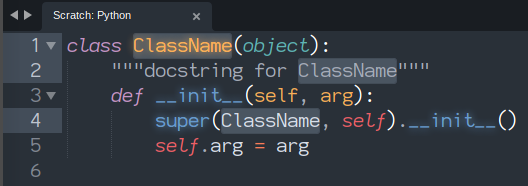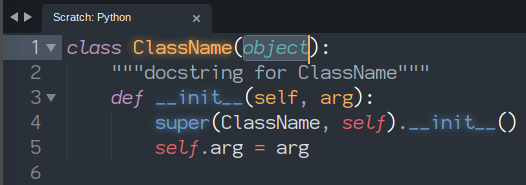Hey,
I’m using bootstrap a lot, I already had a number of snippets but figured something like Bootstrap 4 snippets would have more. So far pretty happy with the pluggin.
However there’s one annoying thing which might either be a BS4-snippets specific issue or perhaps due to me not understanding Sublime text behavior.
Say I try to add an accordeon menu, like so. I type & tab it
b4acc & get the auto-complete option, then selection the entry for that boilerplate, all is great:
<div id="accordion" role="tablist" aria-multiselectable="true">
<div class="panel panel-default">
<div class="panel-heading" role="tab" id="headingOne">
<h4 class="panel-title">
<a data-toggle="collapse" data-parent="#accordion" href="#collapseOne" aria-expanded="true" aria-controls="collapseOne">
Collapsible Group Item #1
</a>
</h4>
</div>
<div id="collapseOne" class="panel-collapse collapse in" role="tabpanel" aria-labelledby="headingOne">
headingOne
</div>
</div>
<div class="panel panel-default">
<div class="panel-heading" role="tab" id="headingOne">
<h4 class="panel-title">
<a class="collapsed" data-toggle="collapse" data-parent="#accordion" href="#collapseTwo" aria-expanded="false" aria-controls="collapseOne">
Collapsible Group Item #1
</a>
</h4>
</div>
<div id="collapseOne" class="panel-collapse collapse" role="tabpanel" aria-labelledby="headingOne">
headingOne
</div>
</div>
<div class="panel panel-default">
<div class="panel-heading" role="tab" id="headingOne">
<h4 class="panel-title">
<a class="collapsed" data-toggle="collapse" data-parent="#accordion" href="#collapseThree" aria-expanded="false" aria-controls="collapseOne">
Collapsible Group Item #1
</a>
</h4>
</div>
<div id="collapseOne" class="panel-collapse collapse" role="tabpanel" aria-labelledby="headingOne">
headingOne
</div>
</div>
</div>
However at that point, I have multiple cursors. But they edit the content of each section to the same thing - e.g. href="#collapseOne"… So that means that the reference makes all the section collapse (since all href="#collapseOne", and for the corresponding sections id=“collapseOne”). I cannot seem to auto-number them so that the first link works with the 1 section, the 2nd one with the 2nd only, etc.
I guess what I’d like to be able to do would be the equivalent of the auto-numbering with emmet. For instance (in emmet, the $ sign will auto-number each instance):

Any idea? Open to any suggestion to accomplish this, be it wrt to the plugging, or adding functionality with sublime text…