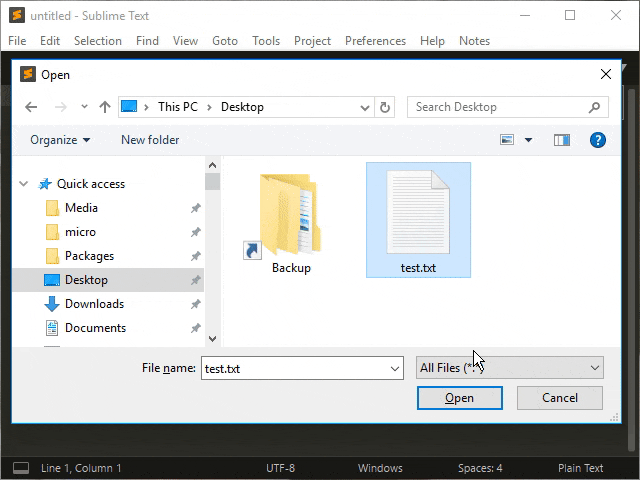Opening a file in the open dialog box after renaming it in the dialog does not open the renamed file’s contents, it is just a blank file with the newly renamed filename.
- File->Open
- Navigate to a file that has some contents
- Rename the file
- Open the file without closing the dialog box
The result for me is a blank page, the filename tab of the opened file appears correct, but there is no contents.
I’m, using Windows 10 64-bit and Sublime version 3142. I just recently updated sublime text, however before the update it did not work either.
If you close the open dialog and open the dialog box again then open the file it works correctly, displaying the file’s contents.
I have searched the technical support forum and the SubliemTextIssues/Core and did not find anything about this.