Hi, guys. I’ve just started to use SM, it looks pretty handy, but I’ve found that blame option is not too convinient to find lastest changed lines. What am I talking about?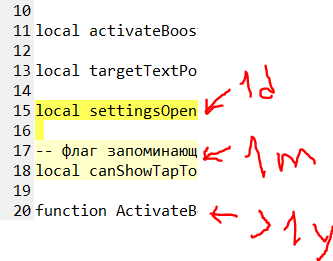
This how looks blame in tortoise git, it very handy feature to find latest changes, because latest lines is more yellow. Tortoise also has cool feature - show previous blame by clicking on line of code. There is way to activate this features?
Blame line highlighting!
Hi @halcyonx,
Thank you for using Sublime Merge, and thanks for your feedback!
We currently have an equivalent feature to what you have mentioned.
When viewing the Blame view, the relative age of the line is indicated by the age icons, shown below:
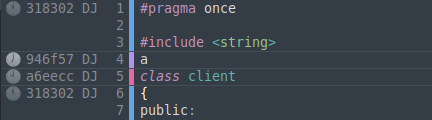
Additionally, you can click on a line in the gutter to highlight all lines belonging to that particular commit, shown below:
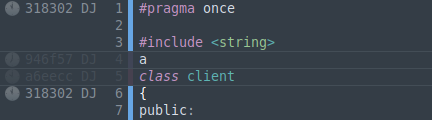
You can also view the commit details of a given line by hovering over the line in the gutter, shown below:
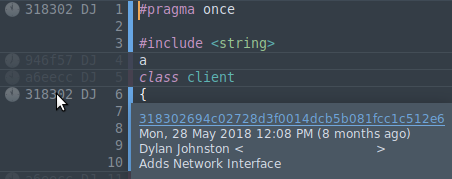
Note that the commit hash is a link, and will navigate you to the blame view of that particular commit.
Let me know if you find this functionality useful!
Thanks,
- Dylan
Software Engineer, Sublime HQ
Thank you for your answer, @djohnston! I’ve not noticed icon and just paid my attention to color block near lines. The icon indication is useful, thank you. Navigation to commits through links is also pretty good, but it could be more convenient, if it opened corresponding line of previous revision, for the moment it opens file in very beginning, it’s not handy for large text files. May be there is more suitable way to compare current lines with desired revision?
