Hi,
I have 30 opened files and moving from to to another is sometime a pain.
There should be an option to have multiple line for files like:
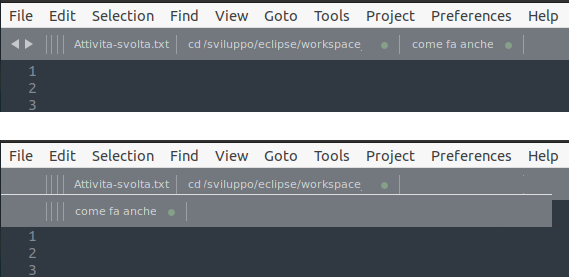
Or the arrow on the left must move to one file every click, not just a slice.
Point 2.
The files list on the right should highlight (for example using bold) the current(s) opened file so I can understand where I am.
Or whatever better than what is currently implemented.
Thanks
