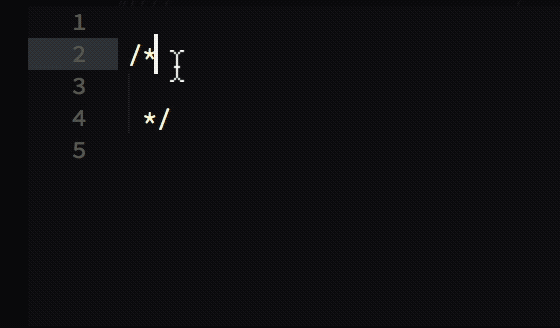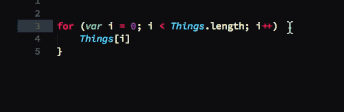A basic rule of an editor should be that if I put my cursor in a position and type a letter it should bloody well type it.
Try this
type
hello(
ST helpfully adds a closing ) not sure if this is really “helpful” but anyway, this kind of help has now got so intrusive you cant “just type” e.g you cant type
boo :(
If you add another ( you get
hello(())
Probably not what you want, this is valid code, err never.
But what I find infuriating is that if you have a syntax error
hello(()
And you fix it by adding the missing )
Sublime text silently deletes your change leaving it wrong. I don’t know what it thinks it is doing, but if you type
where the cursor | is below, and you type )
hello((|)
it just ignores you. Because ST is now so “helpful” I find this type of bug often when I build code I’ve just written and I’ve taken to fixing with vi which always types something in edit mode.
Same thing with popup completion you can type a valid sequence of key strokes and because of popups ST enters to the file complete junk based on other words in the current file. Less annoying with code, very annoying with documentation.
Microsoft Word does this stupid Fixing of “” chars and method© to copyright etc. ad infinitum. ST is used for code, it needs to be precise. It can’t second guess what I want, and if its going to try, it has to at least follow the rules of the current language…
e.g. if I type
<ilurveyou \></
in a text file it “helpfully” fills it in as if I were hand writing XML, and the writes invalid XML!
<ilurveyou \></ilurveyou>
I have to delete 10 characters for having written 14, that’s a really bad “what it got wrong / what I typed” ratio.
and this file is NOT XML.
I think its a key feature of an editor that if you open a blank page and start touch typing it should type what came off the keyboard. “Helpful” hints should be below Ctrl + space or any key combination, NOT any normal sequence of key strokes used for entering text. (Including the arrow keys!) Having helpful additions and deletions means that every time ST bring out a shiny new feature you have to re-learn some new stupid set of key strokes to type normal text. i.e. enter what you want on the keyboard then left, right, del, del space, del, now you have what you intended.
It were a single bug I’d report it, but its a pervasive, intrusive UI style now,
hence a rant. :()