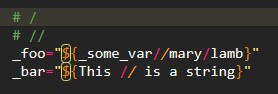Hi,
Firstly this isn’t the most pressing issue, so apologies in advance…
I’ve noticed when writing bash scripts, the double // sequence used in parameter expansion expressions is getting a style applied to the second ‘/‘ character which, in my color scheme, renders it orange in italics which looks weird.
From digging around in the color scheme it appears to being influenced by a “Function parameter” rule, but if I tweak this setting then the real function parameters (eg ones passed to a bash command with a double-dash prefix) now follow the new formatting which is a bit of a backwards step.
I assume that there is something in the syntax parser that isn’t parsing parameter expansion options quite right, but I’m now so far out of my depth in knowing where or what to change that I’m hoping someone can point me in the right direction