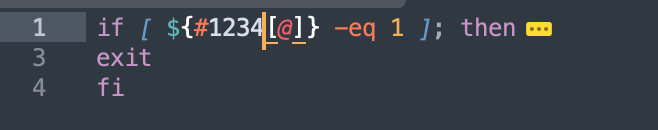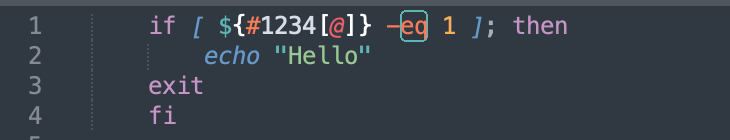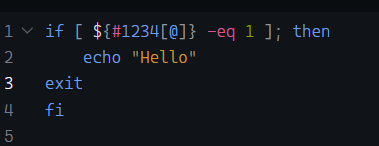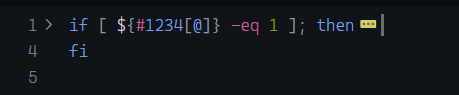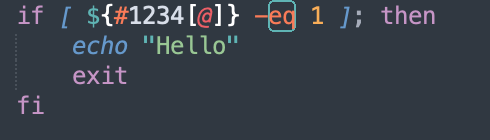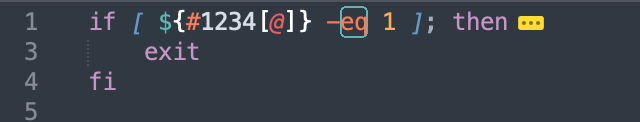Hi everyone,
I’m new to Sublimetext and I’m wondering if I’m doing something wrong.
I’m writing a bash script and I’d like to compress an IF block by pressing the little arrows that the editor shows at the left of the IF. However whenever I click there, it compress random lines under the if block but not the entire block until the fi.
Am I looking for a feature that the editor doesn’t have? If so what are those tiny arrows for?
Thank you!