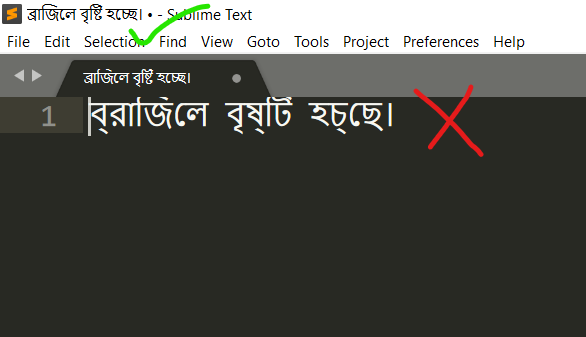
No problems were faced when I used Notepad++.
But I am facing the font problem when using Sublime 3 text editor (version: 3211)
Note: My laptop is 64 bit Genuine windows 10
Can anybody fix the problem, please???

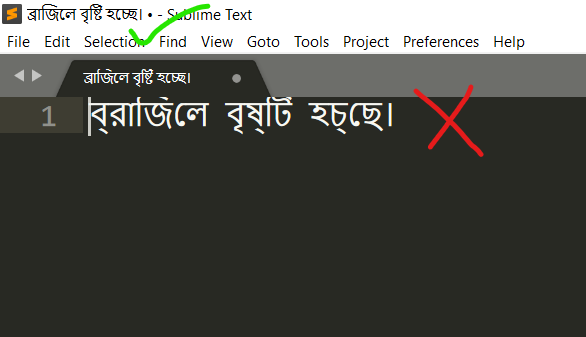
No problems were faced when I used Notepad++.
But I am facing the font problem when using Sublime 3 text editor (version: 3211)
Note: My laptop is 64 bit Genuine windows 10
Can anybody fix the problem, please???
This seems to be an issue with the default Windows font. The glyphs go past the bounds of the font, so they end up being cut off. VSCode has similar issues with Bangla, and my best guess is that it’s due to Microsoft locking the font metrics. As a workaround I’d suggest using the "line_padding_top" and "line_padding_bottom" settings.
When I input, it should be: ব্রাজিলে বৃষ্টি হচ্ছে
But why it is showing in the editor:persevere: :
:
ব্ রা জিলে বৃষ্ টি হচ্ ছে
please solve it in the following version 