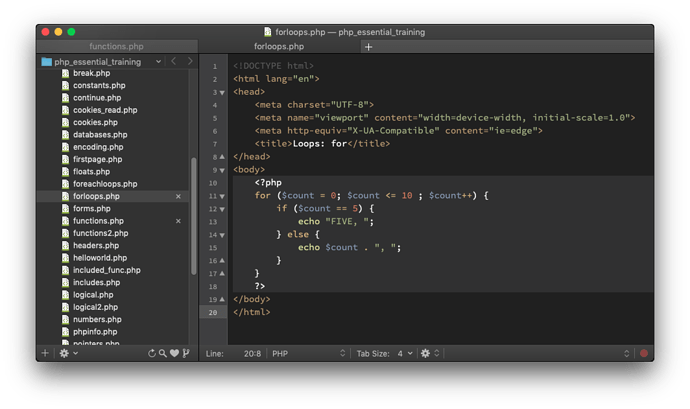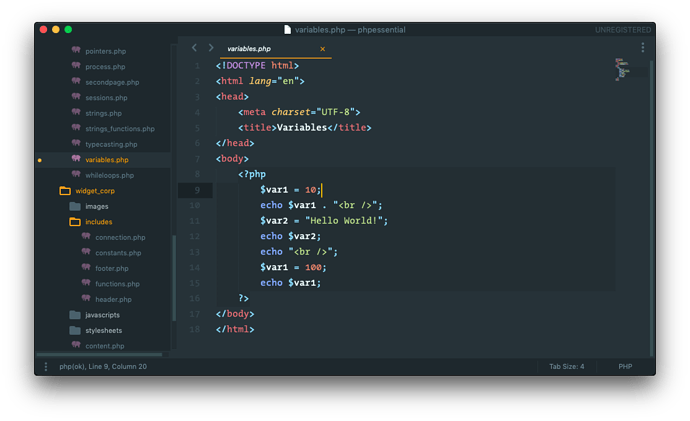Thank you! That worked almost exactly like the way TextMate looks.
I modified the Material regular and Darker schemes backgrounds for PHP scopes:
If anyone is interested here are the settings:
<!-- Material Theme PHP Scope Background Color -->
<dict>
<key>name</key>
<string>PHP Tags</string>
<key>scope</key>
<string>meta.embedded.line.php, meta.embedded.block.php</string>
<key>settings</key>
<dict>
<key>background</key>
<string>#232e33</string>
</dict>
</dict>
<dict>
<key>name</key>
<string>Line after PHP</string>
<key>scope</key>
<string>meta.html-newline-after-php.php</string>
<key>settings</key>
<dict>
<key>background</key>
<string>#263238</string>
</dict>
</dict>
<!-- Material Theme Darker PHP Scope Background Color -->
<dict>
<key>name</key>
<string>PHP Tags</string>
<key>scope</key>
<string>meta.embedded.line.php, meta.embedded.block.php</string>
<key>settings</key>
<dict>
<key>background</key>
<string>#1e1e1e</string>
</dict>
</dict>
<dict>
<key>name</key>
<string>HTML Newline after PHP</string>
<key>scope</key>
<string>meta.html-newline-after-php.php</string>
<key>settings</key>
<dict>
<key>background</key>
<string>#212121</string>
</dict>
</dict>
<!-- Material Theme Regular and Darker Selection Color Settings -->
<key>selection</key>
<string>#00000030</string>
<key>selectionBorder</key>
<string>#ffff0060</string>
<key>shadow</key>
<string>#00000010</string>
<key>stackGuide</key>
<string>#37474FFF</string>