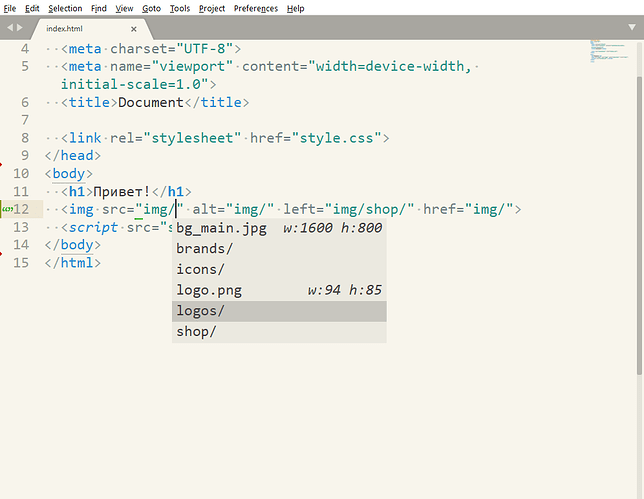Hello!
After I updated Sublime Text 3 to Sublime Text 4 (4107), AutoFileName plugin don’t work well.
In Sublime Text 3 it showed me when I typed the path to the image all files and directories where I am currently. But in Sublime Text 4 if I typed the path to the image in “src” or “href” attributes, it showes me nothing useful, but when I try to type the path to the image in any different attribute, it showes me all the images and dirrectories in the current place where I am.
What could be the problem in settings of ST4 or AutoFileName? And how I can fix it?
Thank you for your help

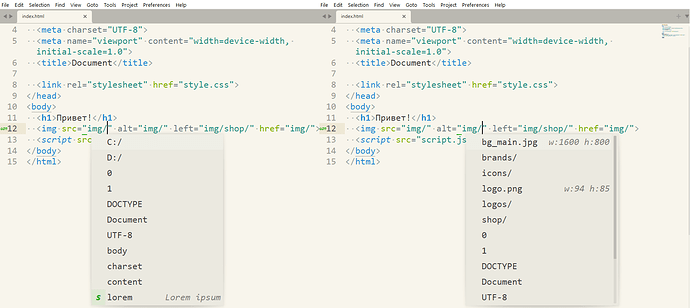
 I really like your videos about Sublime Text, they are very useful for me.
I really like your videos about Sublime Text, they are very useful for me.