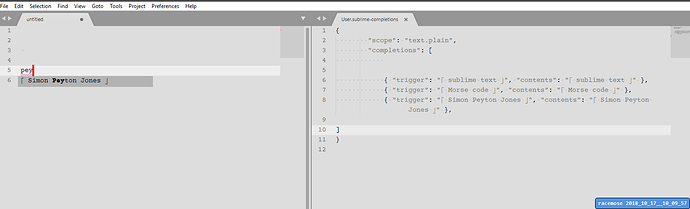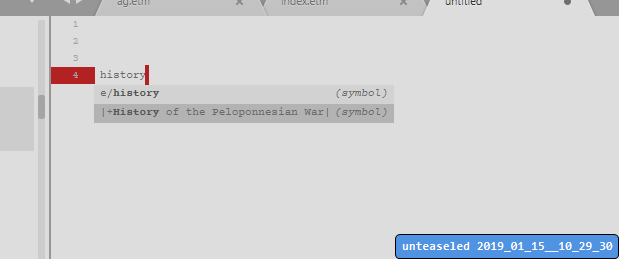I’d like to set up my sublime so that it can complete ‘phrases’ for me, not just words. The difference is that phrases are allowed to contain whitespace characters.
This is already possible via sublime-completions files:
Ideally though I’d like something similar to how word completions are currently implemented, i.e. you don’t have to manually maintain anything, you just keep typing and the suggestions automatically pop up based on the text already in the buffer.
Is such a thing possible?
As you can see in the screenshot, I’m wrapping these phrases in special unicode brackets. So one idea would be to write a custom syntax that captures the string within (and including) these brackets as (indexed) symbols. This will allow them to be highlighted as well. But what’s the next step? Is it possible to set it up so that all the symbols of the current file appear in completions?
Would be so grateful for any help!