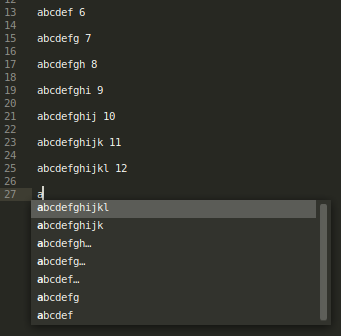In the autocomplete list, some options are truncated with an ellipsis after 6 or 7 characters.
For example if I type a “c”, the list may include “contai…” instead of “contains”.
It appears that any token with between 8 and 10 characters will be shown with the last 2 characters replaced with an ellipsis.
I’ve been using sublime for years and this issue only started recently I updated to build 3176. I tried disabling my plugins, including “All Autocomplete” but the problem persists. I’m using sublime on Ubuntu 18.04.
Is there a setting to disable this?