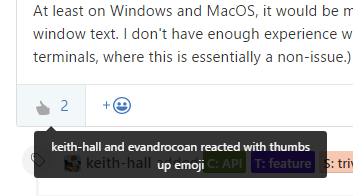The problem I found is that autocomplete doesn’t appear when typing after the - (minus) sign/symbol. Example:
int test = 1;
int test2 = 2;
test2 = test2-test; //"test" should be recommended by the autocomplete module, but it doesn't happen.
I think this is a bug, because this doesn’t happen when using +, /, or * in the same context, so this works as expected:
int test = 1;
int test2 = 2;
test2 = test2+test; //"test" is featured in the autocomplete module.
If this is a bug, how come noone has mentioned it before? If ST3(this is what I’m using) can be configured to remove this problem, please tell me how. If it’s not a bug, then this is logically inconsistent, since all the other math symbols I tried with produce no problems.